Key Takeaways
- Messages might disappear if Vanish Mode is turned on by mistake. This mode erases messages once they’re seen.
- If someone blocks you, unsends a message, or deactivates their account, messages can also vanish.
- A weak internet connection might stop messages from sending. Improve your network to fix this.
- To avoid losing messages by accident, check your app settings and make sure Vanish Mode is off.
- Keep the app updated and reach out to Instagram support if messages keep disappearing.
Instagram users sometimes experience messages disappearing. This can happen for several reasons, including technical errors or a feature called vanish mode.
This feature helps maintain privacy but can be confusing if messages disappear unexpectedly. Users should understand how vanish mode works and know other settings to better manage their messages.
Also, being able to spot technical problems quickly can help solve these issues faster. Users should get to know the Instagram app well and keep up with new updates to handle these challenges more effectively.
Reasons for Instagram Messages Disappearing
Instagram messages can disappear for a few reasons. You might be blocked by someone, or they could have unsent their messages.
There’s also a feature called vanish mode that makes messages disappear after they’re seen. Sometimes, if someone deactivates their account or if you have bad internet, messages might vanish too.
We’ll look at each reason closely to help prevent it from happening again.
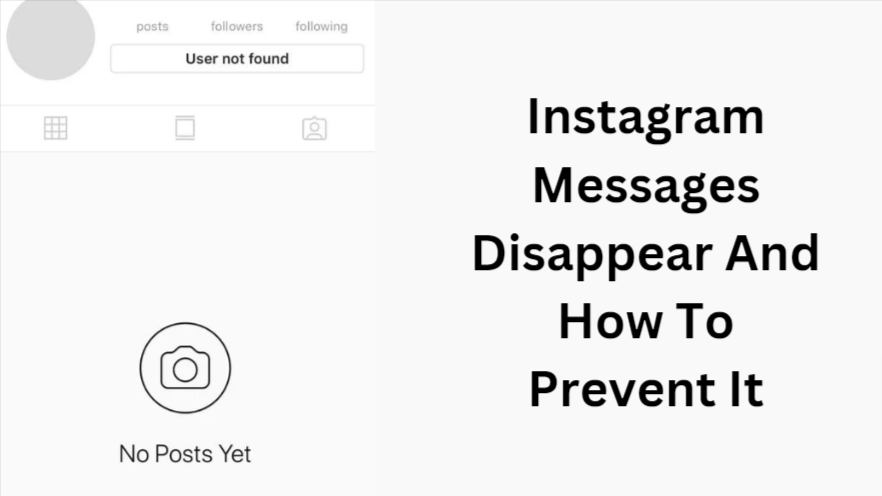
Blocked by a user
One common reason Instagram messages disappear is that another user has blocked you. When someone blocks you, you can’t access their profile or see any past messages with them. This prevents any more messages between the two of you. You won’t get a notification if you’re blocked.
The only signs are missing messages and not being able to find their profile. To check if you’re blocked, you might try looking for the person’s profile from a different account. This way, Instagram keeps things private and simple.
Unsent messages
Messages may vanish on Instagram if the sender decides to pull them back. This feature lets users delete messages they’ve sent from both their own and the recipient’s chat.
People unsend messages for different reasons:
- Regret after quick decisions: Sometimes, after sending a message, a user might change their mind and delete it.
- Privacy worries: If someone sends sensitive info by accident, they might remove the message to keep their privacy safe.
- Fixing errors: To clear up any mistakes or misunderstandings, it might be necessary to take back the first message. This helps prevent confusion or wrong information.
Disappearing message/vanish mode
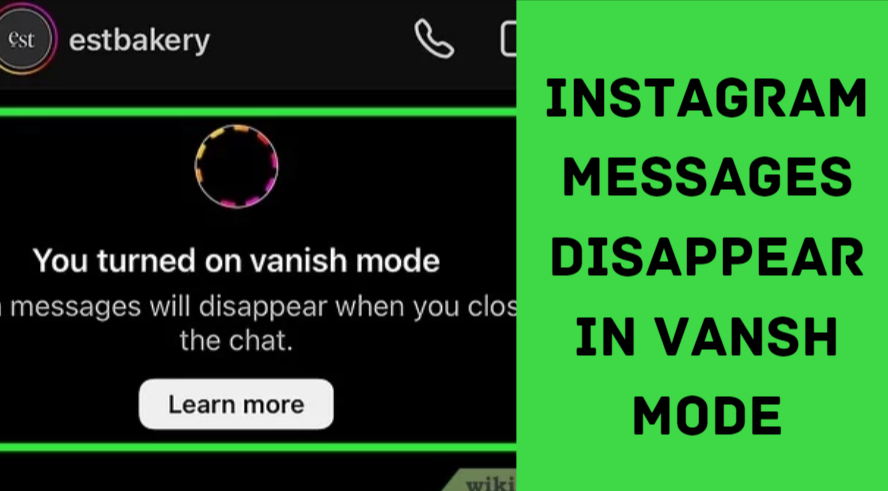
Vanish mode on Instagram lets you send messages that disappear once viewed, adding a layer of privacy for sensitive information. This is great for sharing things you don’t want to keep in your chat history.
However, it’s easy to accidentally turn on vanish mode, which can lead to messages disappearing unexpectedly. Also, occasional bugs or updates on Instagram might cause messages to vanish temporarily.
To prevent losing important messages by mistake, get to know how vanish mode works and be careful about which mode you’re using when you send messages.
Deactivated account
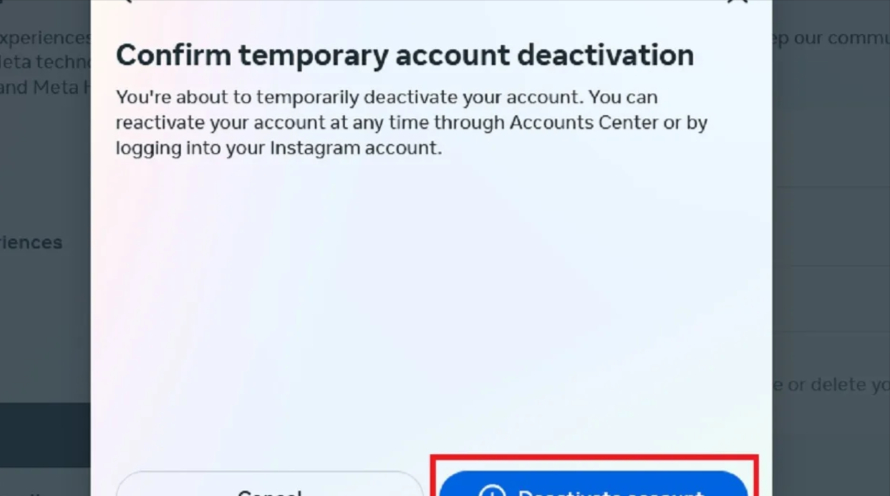
When you deactivate your Instagram account, your messages stop showing up in chats. Here’s what happens:
- Messages Disappear: Any messages you sent or received vanish from other people’s chats. It’s like those conversations never happened.
- Account Hidden: Your account won’t show up in searches or on friends’ lists anymore. It’s like you’re gone from Instagram.
- Uncertain Reactivation: If you decide to come back by reactivating your account, your old messages might not come back. This can leave holes in your chat history.
Internet connection issues
A strong internet connection is crucial to keep Instagram messages from disappearing. The app needs a steady connection to show chat content properly.
If your network signal is weak or unstable, Instagram might not load or send messages correctly, making them seem missing. This problem often happens in areas with low bandwidth or on shaky Wi-Fi networks.
To fix this, ensure your internet connection is strong when using Instagram. Sometimes, switching between Wi-Fi and mobile data can improve the connection.
Also, resetting your device’s network settings might solve ongoing connection problems.
Ways to Prevent Instagram Messages from Disappearing
To keep your Instagram messages from disappearing, follow these simple steps.
First, check your app settings to make sure vanish mode isn’t turned on by accident.
If you keep having trouble, try reinstalling the Instagram app or reach out to customer support for help with your account.
Check your settings
Have you checked your Instagram settings to make sure your messages don’t disappear by accident? Sometimes, settings can change without you noticing, and this can affect your messages.
Here’s what you should check:
- Vanish Mode: Make sure Vanish Mode is off if you don’t want to use it. When this is on, messages disappear after they’re seen.
- Message Controls: Check your message settings to control who can message you directly and who gets sent to your requests.
- Archiving Settings: Check to ensure your messages don’t get archived automatically unless you archive them yourself. Keep them in your main chat list.
Reinstall the app
Reinstalling the Instagram app often fixes problems like disappearing messages. These issues might come from software bugs or outdated app versions. By reinstalling, you remove any damaged files and update the app, which can solve these problems. Try this step after simpler methods, such as restarting your phone or checking your internet connection.
| Step | Description |
|---|---|
| Backup Data | Save all important data first. |
| Uninstall App | Delete the current Instagram app. |
| Reinstall App | Get the latest version from the app store and install it. |
This refreshes the app, making it run more smoothly and reliably.
Contact Instagram support for account-specific problems
If reinstalling the Instagram app doesn’t fix issues with disappearing messages, you might need to contact Instagram support for help with your account. This step is crucial if basic troubleshooting doesn’t bring back lost messages or if you think there’s a more serious problem with your account.
Here’s a simple way to reach out to Instagram support:
- Go to Help: Use the help section in the app settings or visit Instagram’s website.
- Explain Clearly: Describe your problem in detail. Include screenshots if they help explain the issue.
- Check Back Often: Responses can take time, so keep checking and follow up to help speed up the process.
Conclusion
Understanding why Instagram messages disappear and using the right fixes can improve your experience and help you communicate better. Common reasons include accidentally turning on vanish mode, app glitches, or poor internet connection.
By knowing these, you can keep your chats intact. Always update your app and check your internet settings. If problems keep happening, contact Instagram support for help.
Knowing how to handle and prevent lost messages lets you use Instagram’s chat features with confidence and ease, leading to a better social media experience.
Frequently Asked Questions
Can Instagram Recover Messages Lost Due to Vanish Mode?
Instagram can’t get back messages lost in Vanish Mode. These messages are meant to delete themselves after you view them to keep things private and secure.
Will Disabling Vanish Mode Restore Previously Vanished Messages?
Turning off vanish mode on Instagram won’t bring back messages that have already gone. Messages disappear forever in this mode because they are meant to be temporary.
How Often Do Instagram Server Issues Cause Message Disappearance?
Instagram server problems can sometimes make messages vanish, usually when they’re fixing or updating the system. Keeping your app updated and your internet connection strong can help prevent this.
Can Multiple Accounts Affect the Stability of Message Retention?
Having many accounts doesn’t usually impact how well Instagram keeps messages. Problems with keeping messages are often due to issues with servers, bugs in the app, or poor internet connection, not how many accounts you have.
Do Third-Party Apps Interfere With Instagram Message Delivery?
Third-party apps can mess with Instagram messages. They can cause conflicts or use up too much system power, which might delay or stop messages from being sent or received on Instagram.
