Key Takeaways
- Open the TikTok app, pick a video, tap Share, and select Facebook or Instagram.
- Ensure your TikTok app connects to your Facebook and Instagram for easy sharing.
- Adjust the video to fit what people on Facebook or Instagram like.
- Keep the TikTok watermark to honor the creator when you share.
- Before posting on Instagram, use its tools to add text, stickers, or filters to your video.
Introduction
In today’s digital world, sharing TikTok videos on Facebook and Instagram is popular because it helps reach more people. These platforms have huge audiences, so you can connect with more viewers by sharing your content there.
When you post a TikTok video on other platforms, you’re not just sharing a clip but reaching out to new groups and potential fans. Each platform attracts different people, which means more people might see your video. This isn’t just about getting likes; it’s about making connections and possibly turning viewers into followers or customers.
Additionally, Facebook and Instagram have interactive features like reactions, shares, and comments that boost engagement more than TikTok. This increased interaction can make your content more visible on these platforms, helping your videos reach even more people.
How To Share TikTok Videos to Facebook
Recording and Saving the Video
First, update your TikTok app to use the newest features for making videos. To start recording, tap the ‘+’ icon at the bottom of your screen. You can hold down the record button for a continuous shot or tap it to start and stop for different clips. Use TikTok’s tools to add effects, text, or music to make your video pop.
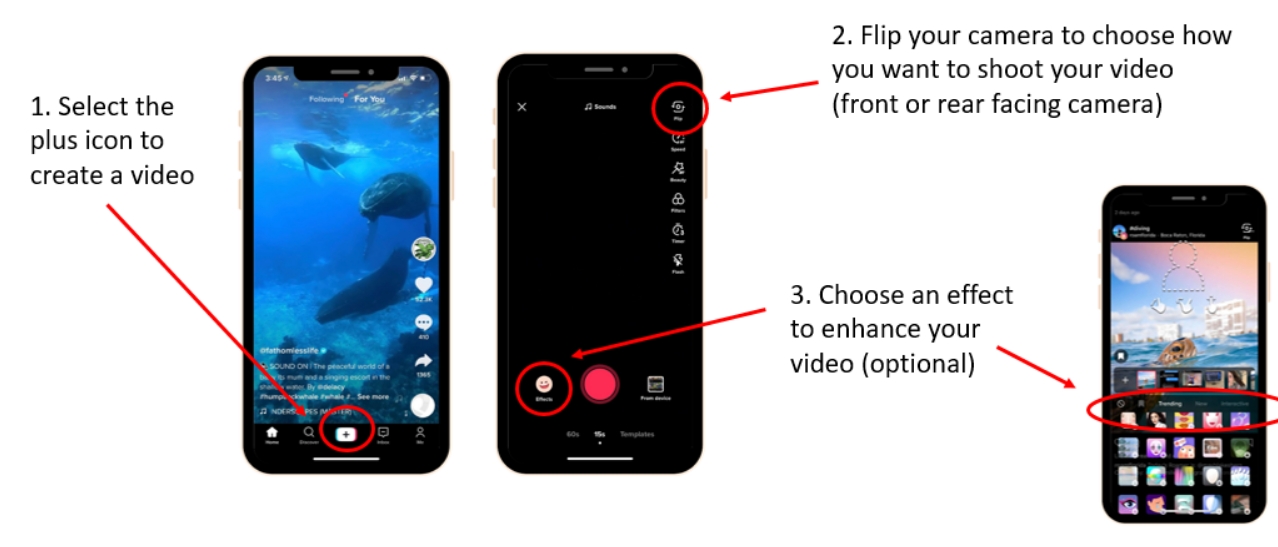
When you’re satisfied with your video, save it properly to keep the quality high. After editing, click ‘Next’, then ‘Post’, and add any last touches like captions or hashtags. But before you post it, turn on the ‘Save to device’ setting. This saves a copy to your phone’s gallery.
Sharing the Video on Facebook
Sharing your TikTok video on Facebook is simple. Here’s how:
- Open TikTok and find your video.
- Click the Share icon, which looks like an arrow.
- Choose Facebook from the options.
- Write a clear, exciting caption to grab attention.
- Select where to share—your timeline, a group, or a friend’s timeline.
- Press Post.
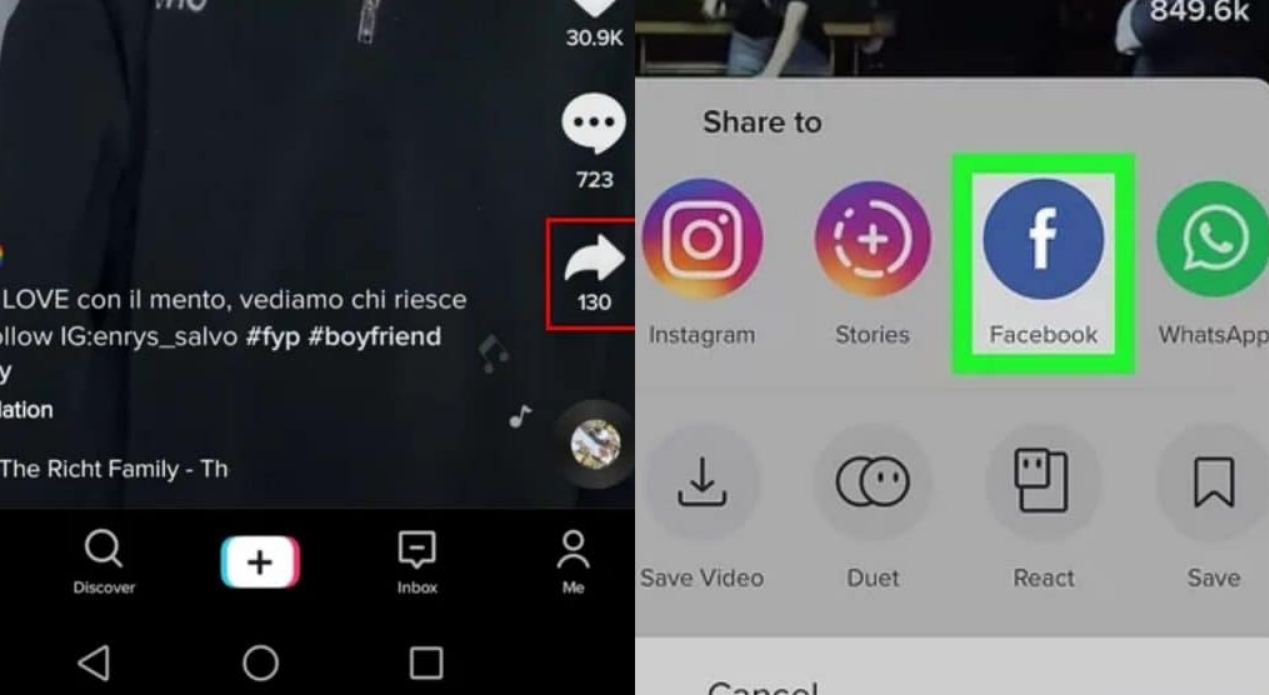
Alternatively, you can share the video link:
- On TikTok, tap the Share icon and select ‘Copy Link’.
- Open Facebook, start a new post, and paste the link.
- This automatically shows a preview of the video. Add a concise, engaging caption.
- Set your post’s privacy settings, then share.
For better timing, use tools like Simplified to schedule your posts. This helps manage your social media more effectively, ensuring your video appears on Facebook when you want.
How To Share TikTok Videos to Instagram
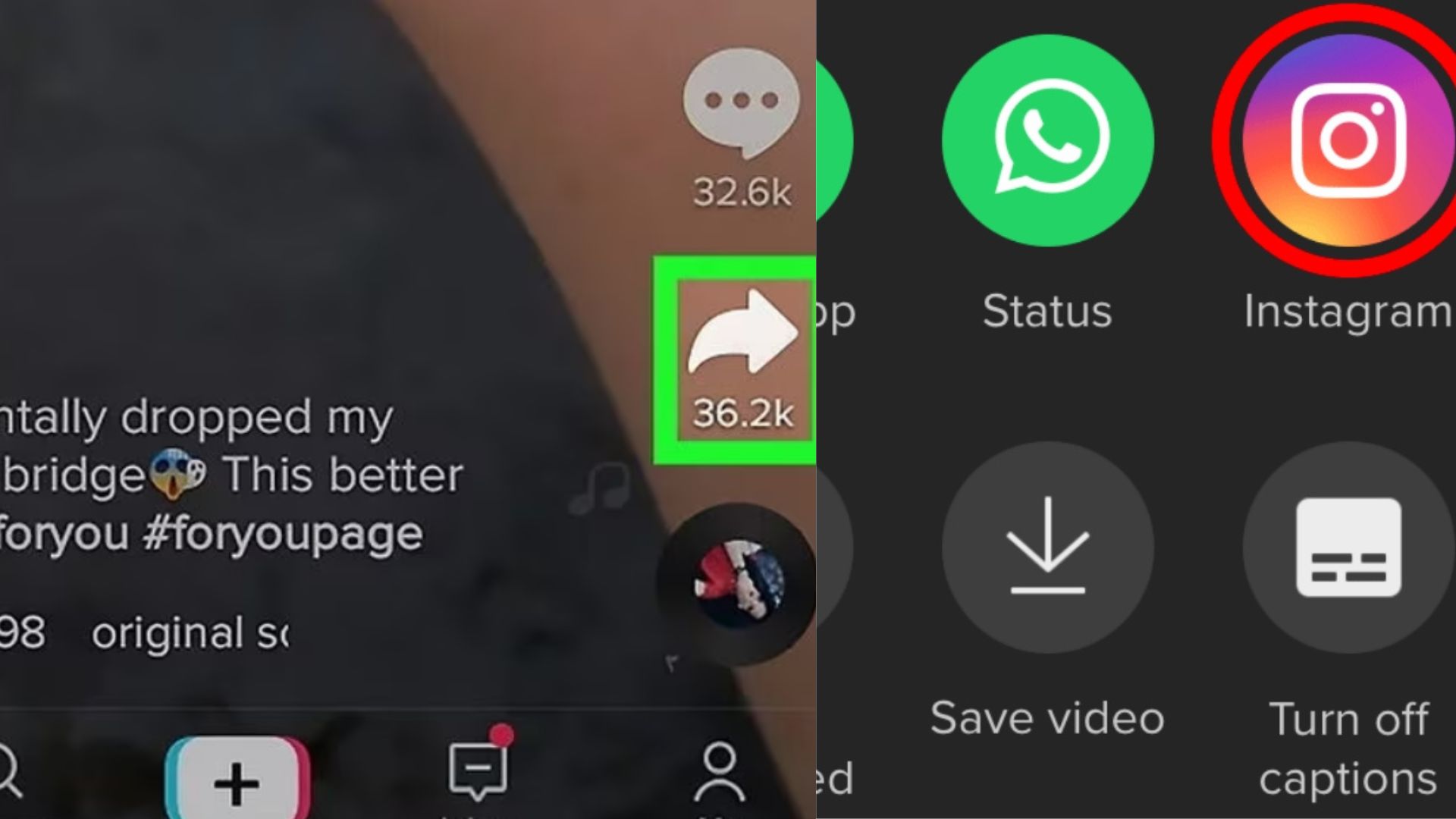
Sharing the Video on Instagram
Start by clicking the Share icon on your TikTok video to post it on Instagram. After clicking, you’ll see many sharing options. Look for the Instagram logo. You have two choices: share as a feed post or add to your stories.
For a feed post, choose ‘Post to Feed.’ This action will upload your video to your Instagram grid. Remember to edit your caption, as it doesn’t transfer automatically. The video will have a TikTok watermark, which shows respect for the original creator’s rights.
If you prefer an Instagram Story, select ‘Stories.’ This choice is excellent for quick shares. Your video will appear in your story for 24 hours, but you can keep it longer by adding it to your highlights.
Conclusion
Sharing your TikTok videos on Facebook and Instagram can boost your visibility and engagement. By syncing your content across these platforms, you increase your reach and connect with more people, making your creative work go farther with no extra effort.
You’ve learned several ways to share your TikToks, from direct sharing to using tools for scheduled posts. Each method ensures your content reaches your Facebook and Instagram followers effectively, keeping the quality and spirit of your original TikTok videos.
Remember, the goal is to tailor your sharing strategy to meet your social media objectives—whether growing your followers, boosting engagement, or driving traffic to other content.
