Key Takeaways
- Open Instagram, tap your profile picture, and then the menu icon (three lines). Go to ‘Settings’.
- Click ‘Account’, then ‘Switch Account Type’.
- Select ‘Switch to Personal Account’ and confirm to make the change.
- The update happens immediately; you might need to refresh the app or log out and back in to see the changes.
- This method works the same whether you’re using Android or iOS.
Introduction
Instagram has different types of accounts to fit various needs, including personal, business, and creator accounts. Individual accounts are outstanding for private sharing and keeping things simple, focusing mainly on connecting with friends and family. Business accounts help companies and professionals reach more people and offer tools like analytics and advertising.
Creator accounts suit public figures, influencers, and content creators who need deeper insights and ways to profit from their posts. Each account type helps users get the most out of Instagram, depending on their activities, goals, and how much they want to interact with their audience.
How to Switch Back to Personal Account on Instagram
Steps for switching back on the Instagram app
To switch back to a personal account on Instagram:
First, tap your profile icon at the bottom right. Then, tap the three lines at the top right and go to ‘Settings’. Choose ‘Account’ and scroll to ‘Switch Account Type’. Tap ‘Switch to Personal Account’.
A box will ask if you’re sure, as you’ll lose business features like analytics. Confirm to finish the change.
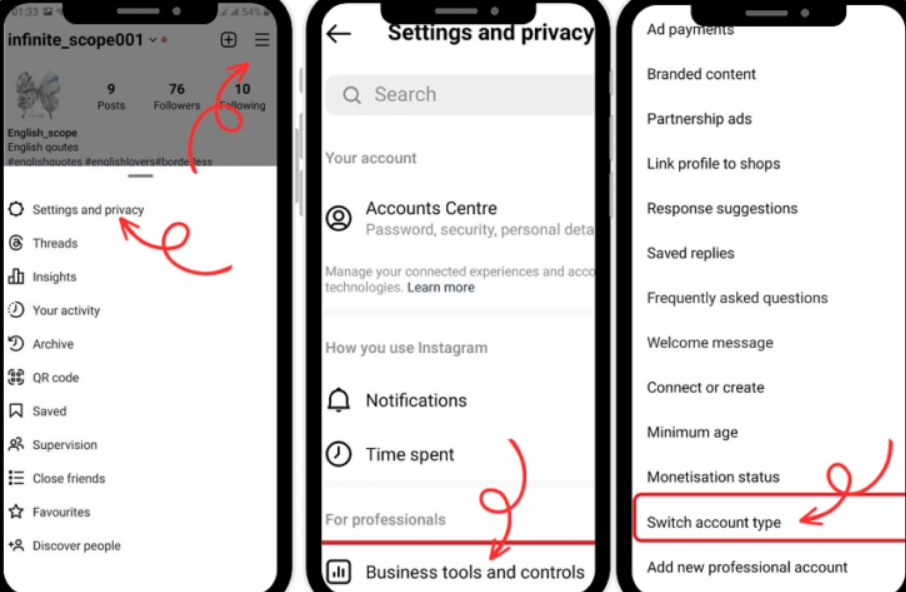
This works for both Android and iOS users.
Steps for switching back on the Instagram website
To switch your account back to a personal type on the Instagram website, follow these steps:
- Go to your profile and click the gear icon to open ‘Settings’.
- In the settings, navigate to ‘Account’.
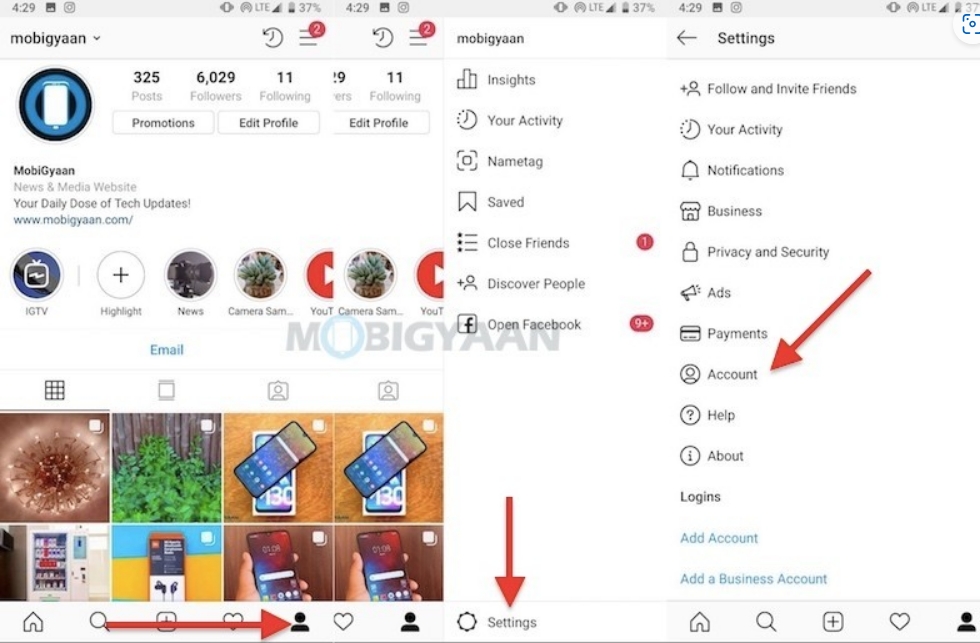
- Look for the option ‘Switch to Personal Account’ and click on it to initiate the switch.

After clicking, a message will appear asking you to confirm your choice and explaining the features you will lose if you switch from a business or creator account. Confirm your decision. The change should take effect immediately, but it’s advisable to refresh the page or log out and log back in to ensure that all updates correctly.
Pros and Cons of Switching from a Professional to a Personal Account on Instagram
On the positive side, a personal account offers more privacy and more straightforward, more genuine interactions. It lets you connect with your audience personally without worrying about analytics or ads.
On the downside, you lose access to business features like detailed insights on how your posts perform, your audience, and the option to run ads directly on the platform.
You also can’t use branded content tools and advanced contact options anymore, which could affect your engagement with followers and your overall visibility.
Conclusion
In conclusion, changing your Instagram from a business to a personal account focuses more on privacy and close relationships than business tools. This switch means giving up detailed analytics and advertising options, making your Instagram more straightforward and more about personal use.
Think carefully about these changes to ensure your account matches how you want to use Instagram. Switching between account types lets you adjust your online presence to suit your changing needs, whether they’re personal or professional.
