Key Takeaways
- Instagram keeps who looks at your profile private to protect users.
- Apps that say they can show who views your profile are usually unsafe and not trustworthy.
- You can see who views your Instagram Stories for 24 hours, giving you a clue about who’s interested.
- If you use a business account, you get Instagram Insights, which provides you with more information about how people interact with your posts.
- Instagram focuses on keeping users safe and private, following laws like GDPR.
Instagram, known for its strong privacy rules, does not let you see who looks at your profile. Many people ask, ‘Does Instagram show who viewed my profile?’ The answer is no. You cannot find out who views your profile on Instagram.
This protects users’ privacy and prevents anyone from secretly tracking who visits their profile. If someone claims they can see who viewed their Instagram or tells you how to find out, they are probably wrong or using risky third-party tools that are unsafe or recommended.
Can You See Who Views Your Instagram Profile?
Instagram does not provide an option to see who views your profile
Instagram doesn’t let you see who views your profile. They keep this private to protect privacy and ensure everyone feels safe using the app.
Remember, be careful if another app says it can show you this information. These claims are often false and could break Instagram’s rules.
The lack of this feature fits with Instagram’s focus on protecting user privacy.
Privacy concerns
Because of privacy concerns, Instagram doesn’t let users see who views their profiles. This rule helps protect users and prevents stalking, making Instagram a safer place. By keeping this information private, Instagram ensures that interactions are respectful and users feel safe to share content.
This policy also follows strict data protection laws like GDPR, which protect user privacy and anonymity online. While some users might want more detailed analytics, the main goal is to keep the platform safe and trustworthy for everyone.
Ways to Check Profile Views on Instagram
Using Instagram Stories
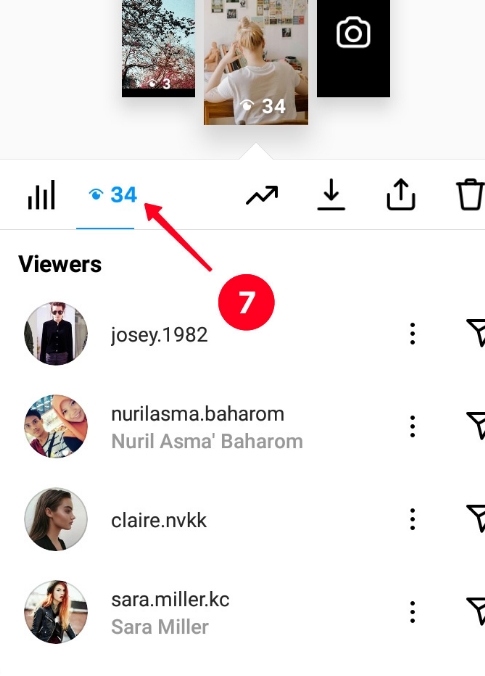
Instagram Stories are great for seeing who’s really paying attention to your posts. When you share a story, Instagram lets you know who watched it for the next 24 hours.
This is really helpful for businesses and influencers who want to know more about their audience. You can spot trends in your active followers by looking at who consistently views your stories.
Highlights
Instagram Highlights let you keep your stories visible for more than the usual 24-hour limit. Adding stories to your Highlights lets you keep them on your profile forever. This lets you track who comes back to watch your posts over time.
While this feature doesn’t show who looks at your whole profile, it does tell you which followers regularly engage with your content. This is great for keeping an eye on your audience’s interest, even if you don’t have a business account.
Business account insights
Switching to a business account on Instagram lets you see valuable data about how people interact with your profile. With Instagram Insights, you can track how many people visit and engage with your posts. This tool provides information on your posts’ reach, impressions, and engagement rates.
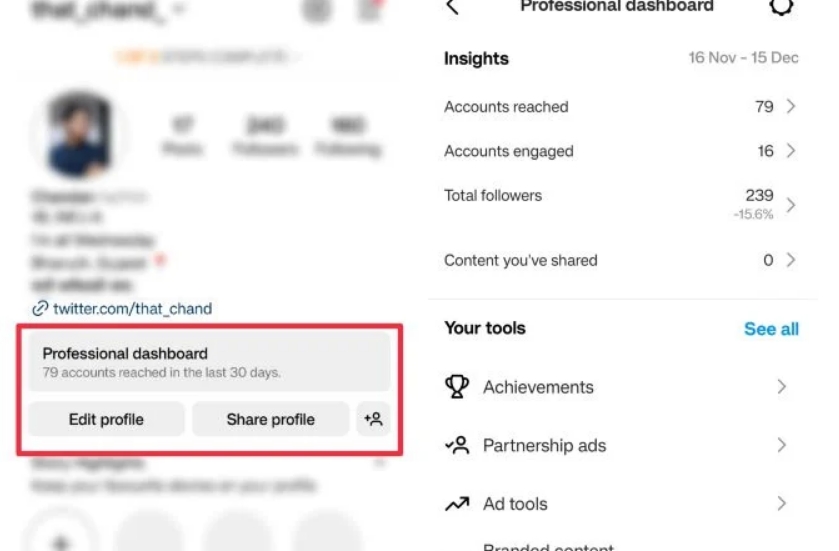
It helps businesses understand how well they grab and keep viewers’ attention, though it doesn’t show who viewed your profile. These insights are crucial for shaping your marketing and content strategies to match your audience’s likes.
Third-party apps
Third-party apps claiming to reveal Instagram profile viewers are not reliable or endorsed by Instagram. These apps frequently request login credentials, posing significant security threats such as data breaches. Instagram does not disclose profile viewers’ identities, rendering these apps inaccurate. Furthermore, using them may violate Instagram’s guidelines, potentially leading to account suspension or termination.
Instagram recommends utilizing its official tool, Instagram Insights, to access authentic engagement data for business accounts. It is advisable to steer clear of apps purporting to monitor profile views to safeguard your privacy and security.
See – How To Save Others Instagram Stories Without Them Knowing
Making your account private
To keep your Instagram content private, change your account settings to private. This means only people you approve can see your posts and stories.
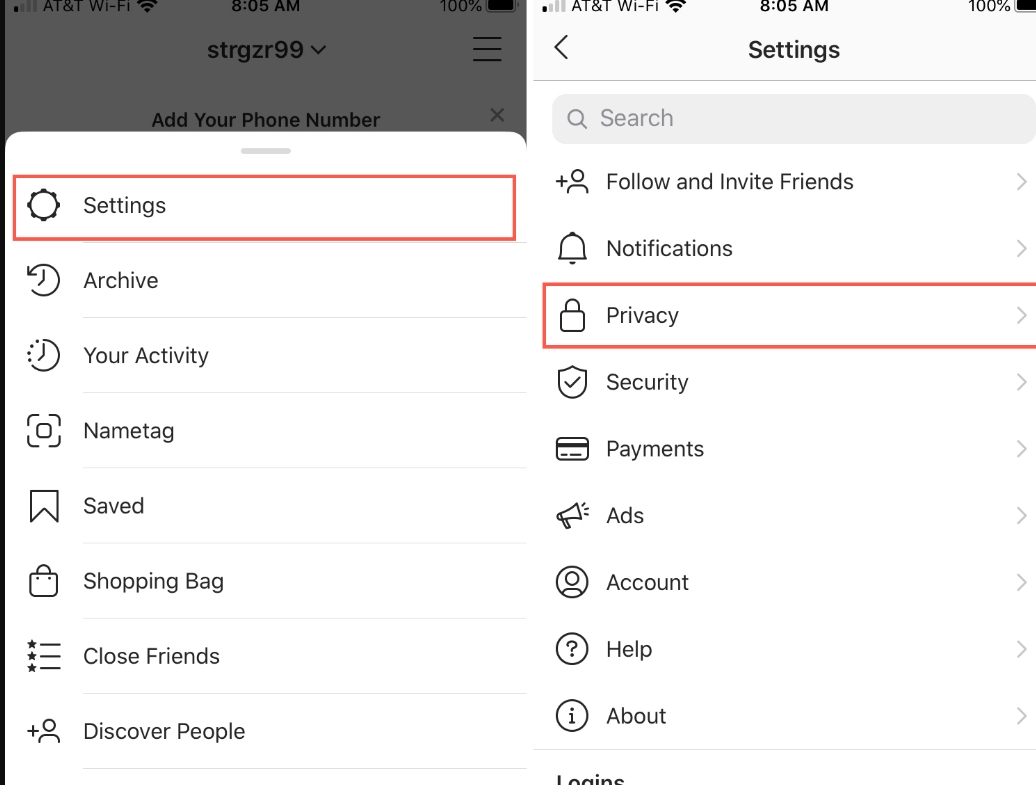
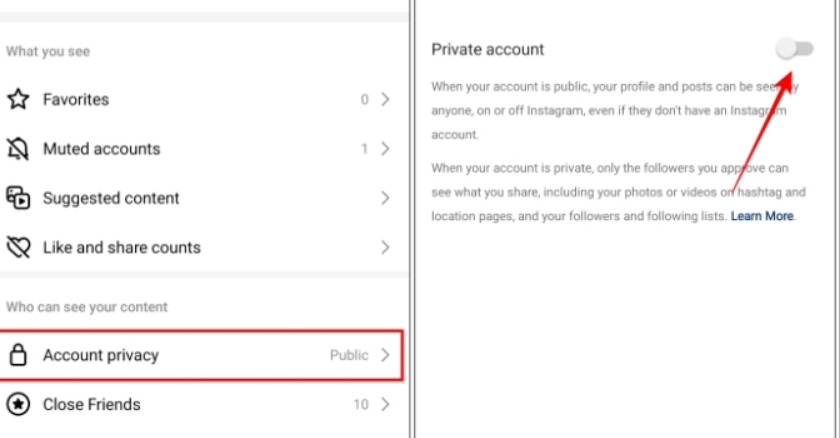
Here’s how: go to your profile settings, click on ‘Privacy,’ and then turn on ‘Private Account.’ With a private account, anyone who wants to follow you must send a request. You can accept or reject these requests.
Conclusion
In short, Instagram does not let you see who views your profile. Using third-party apps that say they can show you this information breaks Instagram’s rules and can put your privacy and data at risk.
When using Instagram, it’s better to focus on protecting your personal data rather than trying to find out who looks at your profile. Stick to the rules and respect everyone’s privacy.
