Key Takeaways
- Look for the user’s profile. If it doesn’t show up or says ‘No results found,’ they might have blocked you.
- Try going to their profile directly by typing instagram.com/[username] in the address bar. If it shows ‘User not found,’ they probably blocked you.
- Use a different account to search for the same profile. You’re likely blocked if it appears there but not when you’re logged into your main account.
- Check your messages for chats with the user. They might have blocked you if you can see the conversation but can’t click on their profile picture or username.
- Watch how the follow button acts. They probably blocked you if you can’t follow them again or the button doesn’t work.
Instagram is a leading social media platform, but it can be confusing when you suddenly can’t interact with someone. You might wonder if they’ve blocked you.
To figure this out, try searching for their profile or look at your direct message history. Instagram won’t tell you directly if someone blocked you, but these steps can give you a hint.
What Happens When Someone Blocks You on Instagram?
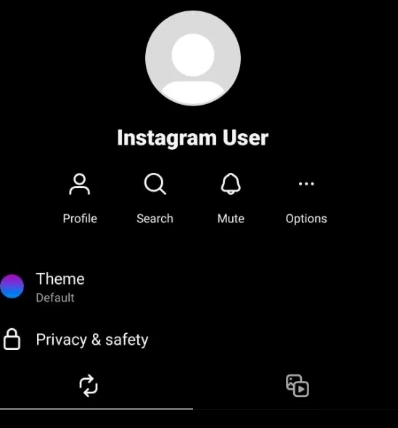
Their profile disappears from your search results
- Instant Removal: Right after being blocked, their profile disappears from your searches.
- The same on All Devices: It doesn’t matter if you’re using your phone or computer, the profile won’t show up.
- Check with Another Account: If you can see the profile when you log in with a different account, it’s likely your main account is blocked.
- No Alerts Given: Instagram won’t tell you anything; the profile just won’t be there anymore.
You can’t see their posts or stories
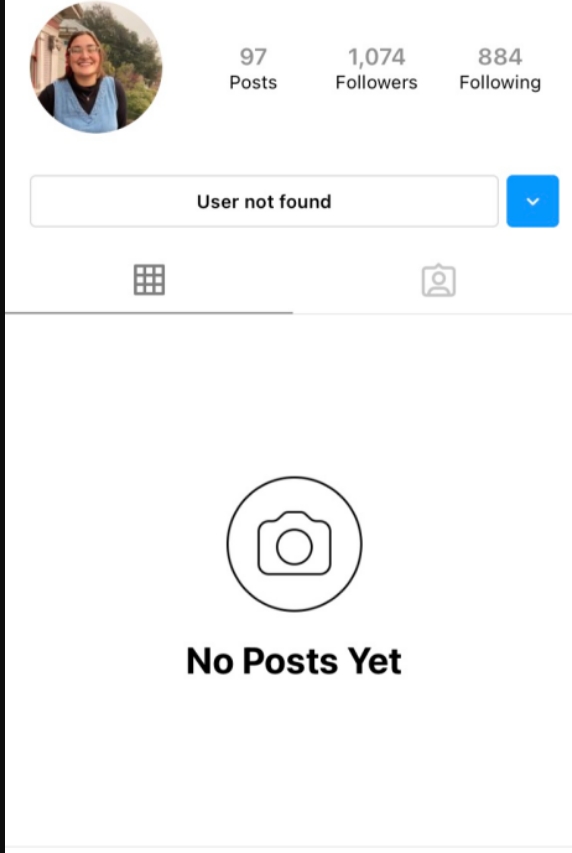
When someone blocks you on Instagram, you can’t see their posts or stories anymore. This means you’re cut off from their online world. Once blocked, their content, like photos or videos, won’t be visible to you at all. This happens immediately, and Instagram doesn’t tell you when.
| Indicator | Description |
|---|---|
| Posts Visibility | You can’t see the user’s posts anymore |
| Stories Accessibility | You won’t see their stories either |
| Immediate Effect | There’s no alert; it just happens |
You can’t tag them in your posts or comments
Here are the main points:
- Username Not Shown: You won’t see the blocked person’s username when you try to tag them.
- Can’t Tag in Comments: It won’t work if you try to tag them in a comment.
- No Warnings: Instagram won’t tell you that the person has blocked you.
- Protects Privacy: These steps help keep personal information private and reduce fights online.
See – Can You Really See Profile Views On Instagram
How to Check If Someone Blocked You on Instagram
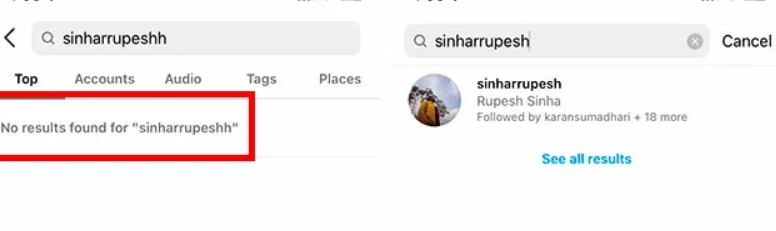
Search for their username
Here’s what to remember when searching:
- Enter the username correctly: Double-check for any mistakes.
- Refresh your search: Refreshing the page can sometimes fix a temporary problem.
- Try different username formats: Include or exclude symbols or numbers if needed.
- Check your internet: Make sure your internet connection is working well, as this can impact your search results.
Check your own profile
Checking your Instagram profile for sudden changes in followers or missing interactions can help you determine if someone has blocked you. If you see fewer followers than before or if a specific user has stopped interacting with your posts, this might mean they’ve blocked you. Also, if comments or likes from someone are missing from your posts, they may have blocked you.
| Indicator | Check | Explanation |
|---|---|---|
| Follower Count | Drop in numbers | A big drop might mean someone blocked you |
| Missing Comments | Look at old posts | Comments gone from posts could mean a block |
| Likes | Drop in likes | Missing likes from a user might mean they’ve blocked you |
| Profile Access | Can’t view directly | If you can’t view their profile directly, they might have blocked you |
Check your messages
If someone blocks you, you can still see your chat with them but can’t send new messages. If you try to send a message and it fails, or if you suddenly can’t interact in the chat, they might have blocked you.
Also, you won’t see their profile picture in the chat, and their username won’t be clickable. This happens because when someone blocks you, Instagram stops you from messaging them.
Conclusion
To tell if someone blocked you on Instagram, search for their profile – if it doesn’t show up, they likely blocked you. Use a different account to search for their profile – if it appears there but not on your main account, you’re probably blocked. Try following them again – if the follow button doesn’t work, they blocked you. Check for missing likes or comments from them on your posts, as that can also indicate a block. Instagram won’t directly say if you’re blocked, so look for these subtle signs.
