Key Takeaways
- Find the ‘Share’ button on the bottom right of the video you like.
- Choose ‘Repost’ from the options to share it with your followers.
- Your reposted videos show up in your friends’ For You Page, making them more visible.
- Reposting does not put the video on your profile but shares it in feeds.
- To take back a repost, click ‘Remove repost’ under the ‘Share’ menu on the video.
TikTok’s repost feature lets users share videos easily while still giving credit to the original creators. This tool helps videos go viral by making sure the original poster is recognized.
When users repost a video, it helps more people see and interact with it, but it doesn’t show up on the user’s own profile. Instead, it appears in their followers’ feeds.
This careful design helps promote discovering new content and supports a community-focused sharing culture.
How to Repost on TikTok
Tap the “Share” button on the video
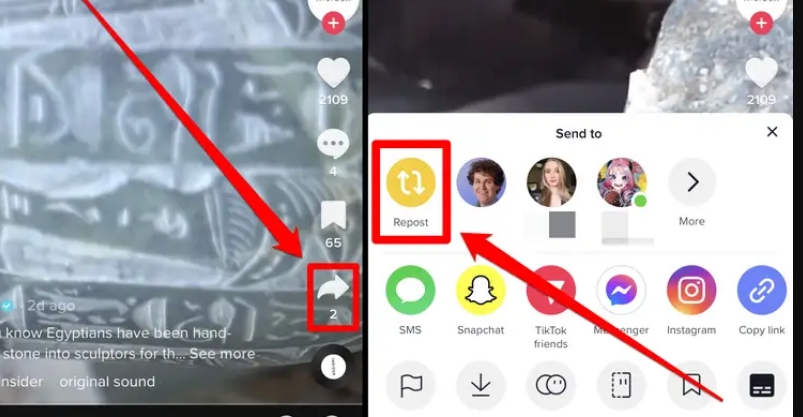
To repost a video on TikTok, first tap the ‘Share’ button below the video. This button looks like an arrow and is always at the bottom right of the screen.
Tapping it doesn’t repost the video immediately but opens up options. You can share the video on different social media, send it to other TikTok users, or find more actions related to the video.
Make sure you tap the right button to share smoothly.
Select “Repost” from the options
Users will see various options after clicking the ‘Share’ button, including ‘Repost’. This feature, shown with an icon of two arrows in a loop, lets them share the video with their followers.
By choosing ‘Repost’, the video goes directly into the followers’ feeds but doesn’t appear on the user’s own TikTok profile.
This emphasizes TikTok’s focus on community interaction and spreading content quickly, always crediting the original creator.
The repost will appear on your friends’ For You Page
When you repost a video on TikTok, it shows up on your friends’ For You Page. This boosts the video’s visibility and engagement. The algorithm favors content that engages viewers, so reposting can help the video reach more people.
How to Undo a Repost on TikTok
On TikTok, it’s easy to take back a repost. Simply find the video you shared on your feed, click ‘Share,’ and choose ‘Remove repost.’
This action quickly clears the video from your friends’ For You Page, helping you keep your feed tailored to your tastes.
Locate the reposted video
Start by finding the video in your feed to take back a repost on TikTok. Here’s a simple guide to help you spot the reposted video:
| Step | Action | Result |
|---|---|---|
| 1 | Scroll through your feed | Search for the video you reposted |
| 2 | Look for the repost icon | Shows the video is a repost |
| 3 | Check for your comment | Confirms it’s your repost |
| 4 | See who originally posted it | Tells you where the video came from |
| 5 | Confirm it’s the correct video | Ensures it’s the right one |
Select “Remove repost”
If you want to remove a repost on TikTok, it’s simple. First, find the video you reposted on your feed. Next, click the ‘Share’ icon to show several choices. Here, you’ll see the option ‘Remove repost’. Click it, and the repost will be removed from your feed but the original video remains untouched.
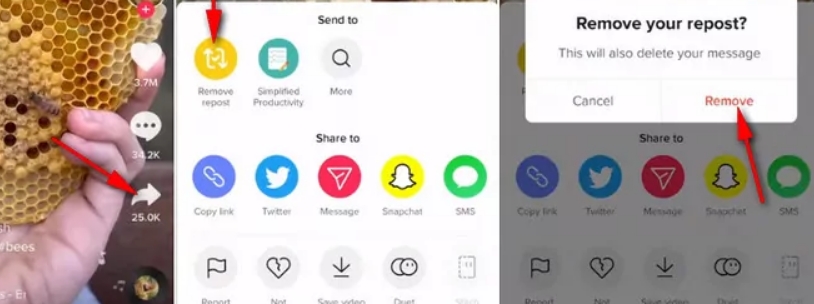
Here’s a straightforward guide:
| Step | What to Do |
|---|---|
| 1 | Look for the video in your feed |
| 2 | Click ‘Share’ |
| 3 | Click ‘Remove repost’ |
| 4 | It’s done |
The video will no longer be reposted on your friends’ For You Page
Deleting a repost on TikTok means it won’t show up on your friends’ For You Page anymore. This is useful if you mistakenly shared a video or changed your mind about its suitability for your audience.
Note that removing your repost doesn’t affect the original video; it remains visible on the platform just as before.
Conclusion
In summary, TikTok’s new repost feature changes how users share and enjoy content. This tool not only gives credit to the original creators, boosting their visibility, but also makes sharing easier. As social media evolves, so do the ways we use it. TikTok’s repost button shows how the platform adapts to what its users want—more connected and lively ways to communicate.
Learning to use the repost feature is key in today’s TikTok world for anyone wanting to grow their reach or share something interesting.
