Key Takeaways
- Save drafts by clicking ‘Drafts’ after recording or uploading a video, then tap ‘Next’.
- To edit drafts, go to your profile page, open the ‘Drafts’ folder, and use the tools provided.
- After editing, you can save the changes to the ‘Drafts’ folder or post the video.
- Delete drafts by swiping left on them in the ‘Drafts’ folder and hitting the delete button.
- Keep your device tidy by regularly deleting old or unneeded drafts.
Introduction
TikTok drafts are a key tool for creators, providing a private space to work on videos before sharing them publicly. This feature lets users save their work privately and come back to improve it later.
Drafts are more than just convenient; they are a strategic asset for creators who want to make polished and engaging videos. They allow for detailed editing, making sure every part of the video—from timing to effects—matches the creator’s vision.
How to Create a TikTok Draft
To make a TikTok draft, open the app and hit the plus icon to start the camera. This lets you record a new video or pick one from your gallery.
After you’ve chosen your video, tap the pink checkmark. This takes you to a preview screen where you can watch your video.
Then, click ‘Next’ to move to the posting area. Here, instead of posting, choose ‘Drafts’ at the bottom to save your video for later editing.
How to Edit and Save a TikTok Draft
When handling TikTok drafts, it’s crucial to know how to edit and save them properly. Your drafts can be found on your profile page, where you can use editing tools such as filters, stickers, and sound overlays.
After editing, you can save your changes to drafts or post them directly. Saving drafts to your camera roll is smart if you want to keep a copy on your phone. This way, you keep your content safe outside the app.
Finding and accessing drafts
Here’s a simple guide to finding and accessing your TikTok drafts:
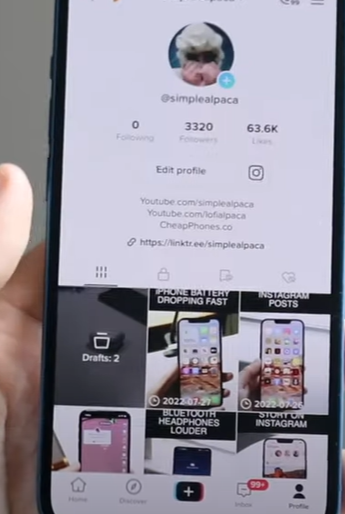
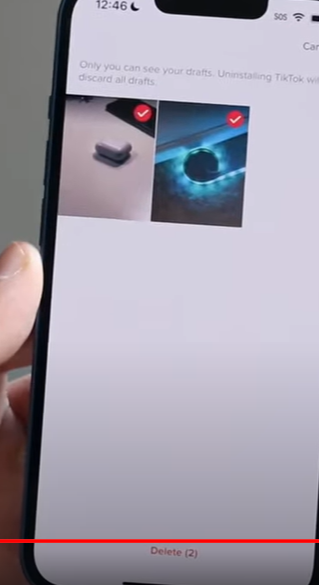
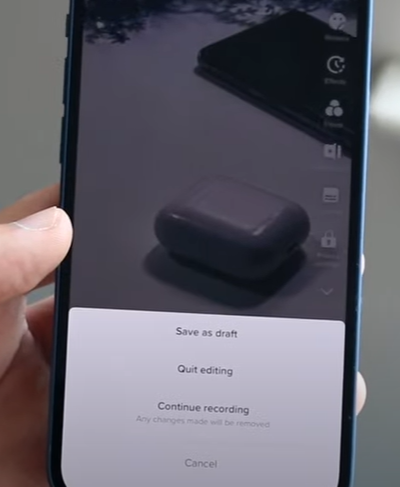
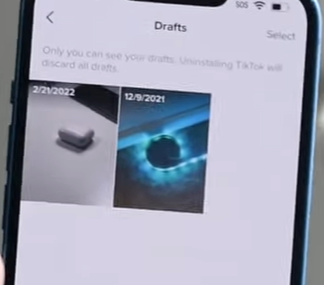
| Step | Action |
|---|---|
| 1 | Open TikTok and go to your profile. |
| 2 | Click on the ‘Drafts’ folder. |
| 3 | See all your saved drafts. |
| 4 | Click on a draft to start editing. |
This method helps you easily find and improve your videos before sharing them.
See Also – How to Repost on TikTok: A step-by-step Guide
Editing tools and options
Editing your TikTok draft is straightforward with a variety of tools.
First, pick a draft from your profile’s folder.
You can then use simple features to improve your video. These tools let you cut clips to the right length, add effects to make it look better, and include music that fits the mood.
You can also add text for captions or subtitles, use filters to change the style, and put in stickers for fun or information.
Each tool is easy to use, so even beginners can make their videos look professional.
Saving drafts to camera roll
Saving your TikTok drafts to your camera roll ensures you keep a backup of your videos, even if you delete the app.
First, set your video’s privacy to ‘Only me.’ Then, turn on the ‘Save to device’ option before you post the video. This action saves it to your camera roll.
If you can’t download directly, you can also use your device’s screen record feature to capture the video. This way, you can save your drafts outside of the TikTok app without any watermark.
How to Delete TikTok Drafts
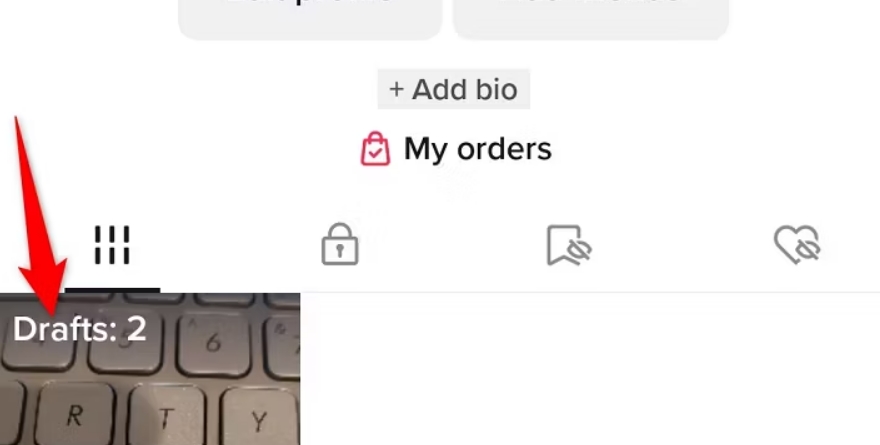
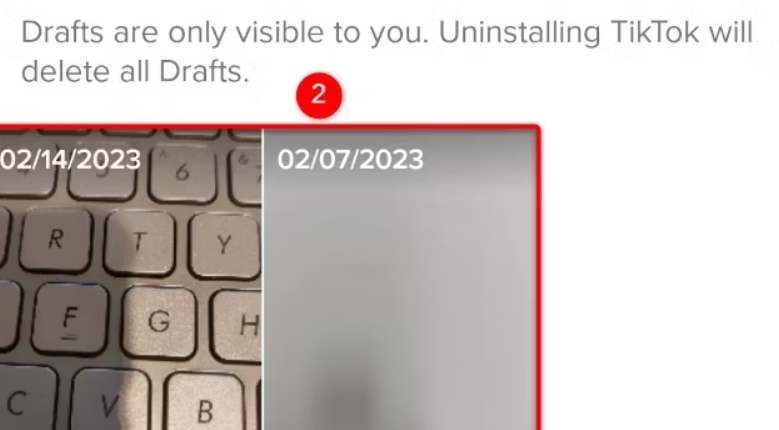
We’ll also share tips on managing your drafts better, making your TikTok use more effective.
Understanding why drafts disappear
Why do TikTok drafts vanish?
Mainly, it’s because they are saved on your device, not TikTok’s servers. If you delete the app or clear its cache, you lose all drafts since they’re only on your device temporarily.
Also, drafts don’t move to a new phone or tablet; they stay on the original device. This setup makes drafts easily lost if you uninstall the app, switch devices, or have storage issues.
It’s essential to back up your drafts often if they are critical to your content creation.
Preventing drafts from disappearing
To keep your TikTok drafts from vanishing, you need to know how to correctly delete them.
First, go to your profile and open the Drafts tab. Click ‘Select’ at the top right to pick the drafts you want to delete. Then, hit ‘Delete’ and confirm.
Removing the TikTok app from your phone also deletes any drafts because they are not saved on TikTok’s servers.
Regularly clean up your drafts by following these steps to ensure they only go when you choose, preventing unexpected loss of your work.
Conclusion
Mastering TikTok drafts helps users improve their content creation and keep control over their posts before sharing them publicly. By following the discussed tips on saving, editing, and deleting drafts, creators can organize their work better and prepare videos accurately.
This saves time and helps create high-quality videos that engage viewers. Knowing how to use the draft feature well also prevents losing content and ensures that posts meet the desired standards before they go live.
In short, being skilled in managing TikTok drafts is crucial for anyone looking to significantly impact this popular platform.
