Key Takeaways
- TikTok keeps who saves your videos private for safety reasons.
- You can see who likes, comments, and shares your videos, but not who saves them.
- You can stop people from saving your videos by changing your settings.
- Be careful with apps that claim they can show who saves your videos; they might be unsafe and break TikTok’s rules.
- Looking at trends in how often your videos are downloaded can help you understand your audience better without knowing exactly who saves them.
Introduction
You might want to know who finds your videos worth saving. This could help you figure out what content works best. Without direct data on saves, you must rely on other clues like how many views you get and how people interact with your videos.
To better understand your video performance, focus on available analytics. Look at trends in likes, comments, and shares. A sudden increase in engagement might mean more people are saving your videos. Also, talk to your viewers in the comments or use TikTok’s Q&A feature to get feedback on what they like and want more of. This won’t tell you who’s saving your videos, but it will help you improve your content strategy.
Can You See Who Saved Your TikTok Videos?
Data collected by TikTok
TikTok doesn’t let you see who saves your videos. Instead, it focuses on keeping your interactions private. The app collects a lot of data to improve your experience. Here’s what it tracks: the videos you watch or skip, how long you watch them, and your device. It also knows your location from your IP address and device settings. This information helps TikTok show you content you’ll likely enjoy more.
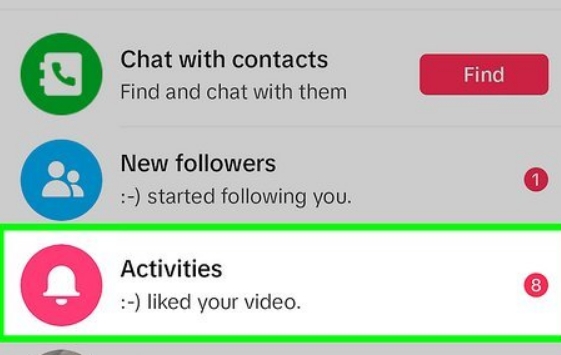
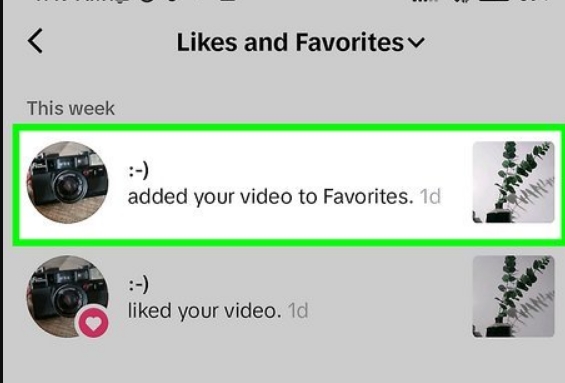
This data isn’t just for making your feed enjoyable. TikTok also uses it to show you targeted ads. By knowing what you like, they can show ads that are more relevant to you, which helps advertisers and keeps the ads you see interesting.
No current feature to see who saved your video
The main reason for this is privacy. If TikTok let everyone see who saved their videos, it could lead to privacy issues or unwanted attention. However, you still have some tools at your disposal. TikTok’s analytics can show you how many people watch, like, comment on, and share your videos and how long they watch them. But it won’t tell you who individually downloads them.
If you’re worried about privacy or unauthorized sharing, you can turn off the download option in your settings. This will not stop someone from recording your screen, but it will help you control how your content is shared.
Alternative Methods to Determine Who Saved Your TikTok Videos
Screen recording
You can’t see who saves your videos; screen recording is one way people might keep a copy without you knowing. TikTok doesn’t tell you when someone records your screen. This means anyone can save your content secretly. There’s no way to find out who does this because screen recording leaves no trace on TikTok.
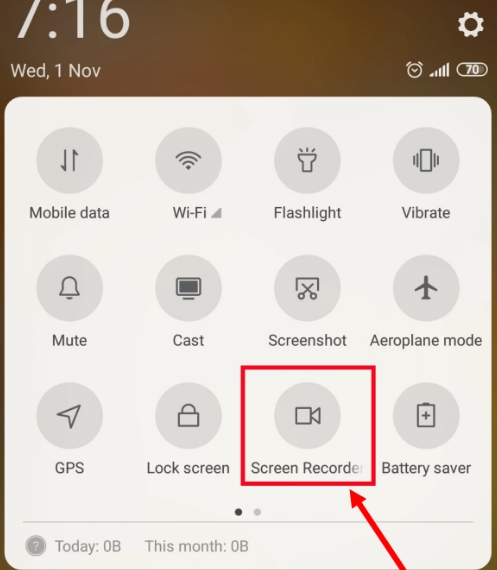
It’s essential to consider screen recording. Even if you stop people from downloading your videos directly, they can still record them. This affects your privacy and how much you control your own work. Sadly, TikTok doesn’t have a way to let you know when this happens, making it hard to protect your content thoroughly.
Checking download history
You might spot trends that give you extra clues. For example, if downloads jump after you share your video elsewhere or during certain events, it suggests where your viewers are most active. This approach isn’t perfect, but it helps you understand how far your video reaches.
Also, think about your download settings. If you don’t like not knowing who’s downloading your videos, you can turn off this feature in TikTok’s privacy settings. This won’t block everyone—people can still screenshot or record your video—but it makes it harder for them to save your work directly from TikTok. Watching these settings helps you keep control over how your content is shared.
Using third-party apps/extensions
Many third-party apps and extensions claim to show who saves your TikTok videos, but trusting them can be risky. TikTok doesn’t have this feature, and while using these tools is tempting, they come with dangers.
When you use these apps, you often have to give them your TikTok login information. This is a significant security risk. If you give them your details, you might not only lose control of your TikTok account but also expose other personal information. Also, using these apps might break TikTok’s rules, which could get your account suspended or banned.
These apps usually don’t even work as promised. They might claim they can track who saves your videos, but most only give you basic numbers on how many times your videos have been saved, not who saved them.
Conclusion
While you can’t see exactly who saved your TikTok videos, you can still control and monitor how your content is shared. Change your privacy settings to limit who can download your videos, and watch your likes and favorites to see how much people enjoy them.
Be smart about your privacy and keep your audience engaged. Knowing how your viewers interact with your content helps you make videos they’ll love, even if you can’t tell who’s saving them.
