Key Takeaways
- Open Instagram and tap your picture at the bottom right to go to your profile.
- Tap the three lines in the top right corner to get into ‘Your Activity’.
- In ‘Your Activity’, look for ‘Posts You’ve Liked’ and click on it.
- You’ll see the posts you’ve liked there and details like comments and shares.
- If you want more information, think about using extra tools that analyze social media to get deeper insights and trends.
Introduction
Instagram made some significant updates in 2024 about how we see likes on posts. They did this to improve the app and address concerns about how social media affects our mental health. Let’s discuss what these changes mean and why Instagram decided to change how likes are shown.
First, Instagram wants to ensure everyone feels good using the app. Seeing a lot of likes on someone else’s post can make some folks feel bad about their own posts. So, Instagram is trying to fix that by not always showing likes. This way, it’s more about sharing what you like and less about how many likes you get.
Also, Instagram is thinking about privacy. With these changes, you can choose who sees your posts’ likes, giving you more control over your Instagram space.
Changes to the visibility of Instagram likes in 2024
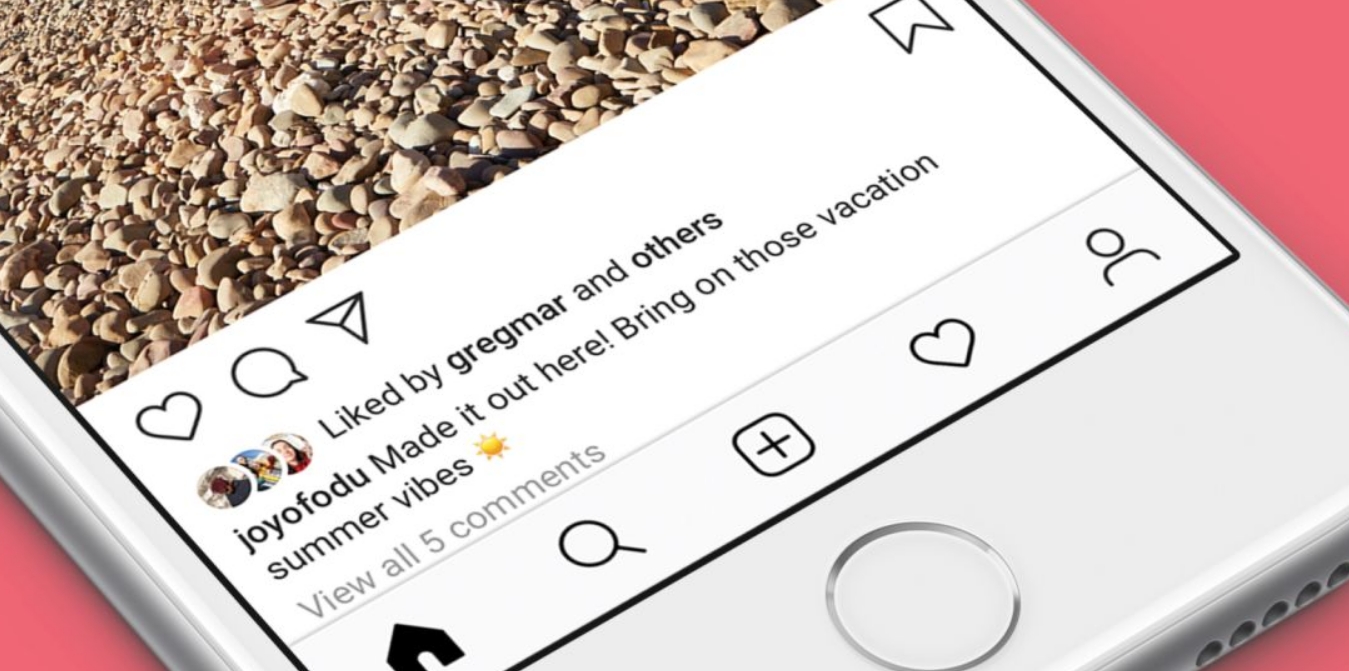
Here’s a simple breakdown of what’s new:
- Like Visibility: Now, it’s up to you if everyone can see likes on your posts.
- User Control: You choose whether to show or hide likes.
- Default Settings: Likes are hidden to start with, but you can change this if you want.
- Engagement Metrics: The focus is more on comments and shares rather than likes.
- Impact on Content: The aim is to encourage posts that are more about quality and genuine interaction.
These updates are meant to create a space that feels real and less like a competition.
Why Instagram decided to hide likes
- Better Mental Health: They thought showing fewer likes would make people less anxious and less likely to compare themselves to others.
- Natural Connections: Without likes showing, Instagram hoped people would interact more honestly. Comments and shares would come from genuine interest, not just because everyone else is liking something.
- More Variety: With less focus on likes, people might feel free to post different kinds of things, not just what gets the most likes.
How to See Your Liked Instagram Posts
Accessing the “Posts You’ve Liked” section
Checking out the posts you’ve liked on Instagram is a breeze and it’s a handy way to look back at the stuff you’ve enjoyed before. Here’s how to do it:
- Open Instagram: Just tap on the app on your phone to get started.

- Go to your profile: Hit your profile picture down in the bottom right corner.
- Find Your Activity: Tap the three lines at the top right, then hit ‘Your Activity’. Under ‘Interactions’, you’ll find the ‘Likes’ section.
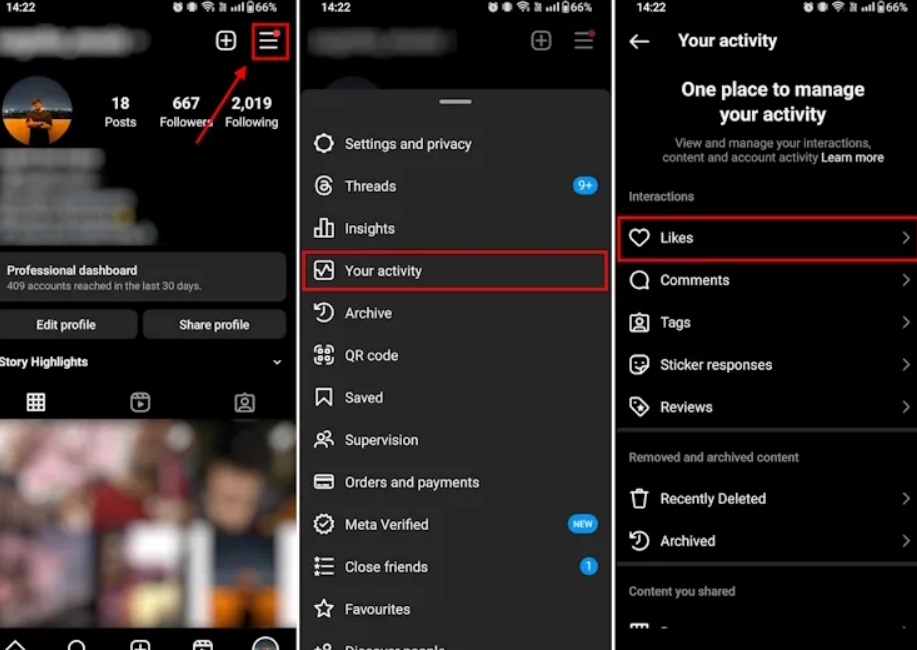
This makes it easy to see and sort through all the posts you’ve liked.
Using external social media analytics tools
Using external tools for social media analytics can really step up how you manage your liked posts on Instagram. These tools dig deep, showing you more than what Instagram itself does. You get to track likes over time, spot trends, and even look back at older posts that aren’t on Instagram anymore. This is super helpful for marketers and influencers who really need to dive into how their audience interacts with their content.
Plus, these tools let you sort and filter your liked posts. You can organize them by date, type, or how popular they are. This makes it a lot easier to handle your online presence, giving you a tailored experience as you go.
Conclusion
To sum up, seeing your liked Instagram posts in 2024 is pretty straightforward. You can use features within the Instagram app itself or go for some outside tools for more in-depth analysis.
You can quickly find what you’ve liked by heading to the ‘Your Activity’ section in the app. If you need more detailed info, external tools are available. They’re great for anyone who wants to really dig into how they’re doing on Instagram, whether you’re just browsing for fun or trying to boost your online presence.
This way, whether you’re just curious or you’re seriously managing your profile, you’ve got the tools to monitor your interactions.
