Key Takeaways
- Open TikTok and tap the ‘+’ icon. Then press ‘Upload’ to add your photos.
- Put your pictures in the order you want them.
- Once uploaded, hit the ‘Effects’ button and pick the ‘Swipe’ transition.
- Check your slideshow to make sure the swipe looks good.
- Write a simple description, use fitting hashtags, and post when more people are online.
TikTok’s slideshow feature turns your photos into engaging stories. Imagine showing off scenes from a trip, a big celebration, or daily life to your followers. It’s not just about putting pictures in order; it’s about creating stories that connect.
You can use it for more than just personal photos. It’s excellent for displaying themed images, like your top fashion picks, food masterpieces, or funny memes. It’s a flexible tool that lets you tell your story through pictures, sharing feelings, experiences, and thoughts.
This feature is also helpful for brands and influencers. They use it to make striking, promotional content or to give a sneak peek behind the scenes. Whether launching a new product or highlighting an event, the slideshow delivers a strong message.
How To Create a TikTok Slideshow with Swipe Feature
Step 1: Open the TikTok App & Start Creating
- Open TikTok and tap the plus icon at the bottom center of the screen.
- Explore the camera interface to familiarize yourself with the tools available.
Step 2: Upload Multiple Pictures
- Tap the plus icon to open the camera interface again.
- Tap ‘Upload’ in the bottom right corner to access your gallery.

- Select your photos in the order you want them to appear (tap each photo to select it).
- Tap ‘Next’ after selecting all your photos.
- Arrange your photos by pressing and holding to drag them into the desired order.
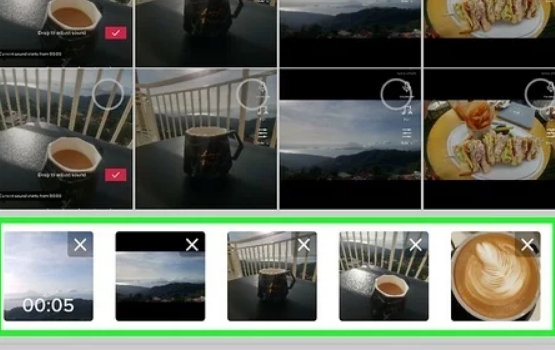
- Choose a background song to set the mood.

- Tap ‘Next’ and post your slideshow like a regular TikTok video.
Use popular hashtags
Using popular hashtags can make your slideshow more visible on TikTok. Choose hashtags that are trending but also match your slideshow’s theme. This helps you reach more people who are looking for content like yours.
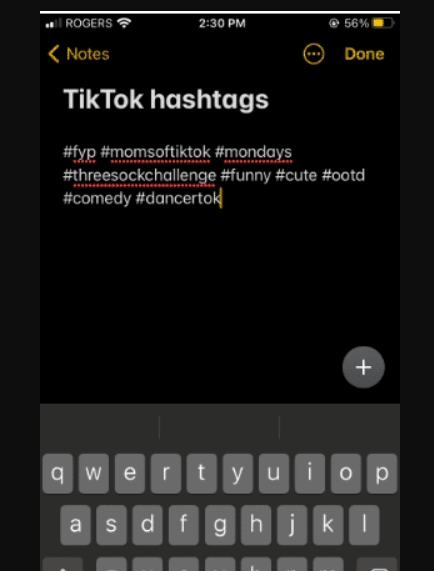
Don’t just use the most popular hashtags. Add some that are more specific to your slideshow. For example, use hashtags like #NatureVibes or #TravelGoals if your slideshow is about beautiful landscapes. This attracts people who are interested in those specific topics, making it more likely they’ll connect with your content.
Think of the correct hashtags as signals that bring viewers to your TikTok videos. To find the best ones, look at TikTok’s discover page, see what hashtags influencers in your area use, or try TikTok’s hashtag suggestion feature.
Keep your hashtags up to date. Trends on TikTok change fast, and using the latest popular hashtags helps keep your content relevant.
Post at peak hours
Boost your slideshow’s reach by posting on TikTok during peak hours. Timing matters on social media, especially on TikTok. Posting when many users are online can increase your views, likes, and shares.
Studies show that early mornings and late evenings on weekdays are best for posting on TikTok. Weekends offer a wider window of active users. However, peak times can change depending on your audience’s location and habits. Try posting at different times to find what works best with your followers.
Consider TikTok’s global audience too. If you want to reach people worldwide, post during peak hours in various time zones. Use TikTok’s analytics tools to see when your viewers are most active and adjust your posting times based on that data.
Conclusion
Now you’re ready to make your own swipe slideshow on TikTok! Remember, it’s all about showing your style and keeping your viewers interested.
So, pick your best photos, add some catchy music, and express yourself. With these tips, you’re set to swipe, impress, and increase your TikTok followers. Why wait? Start creating and see your followers grow as you share your experiences, one slide at a time!
