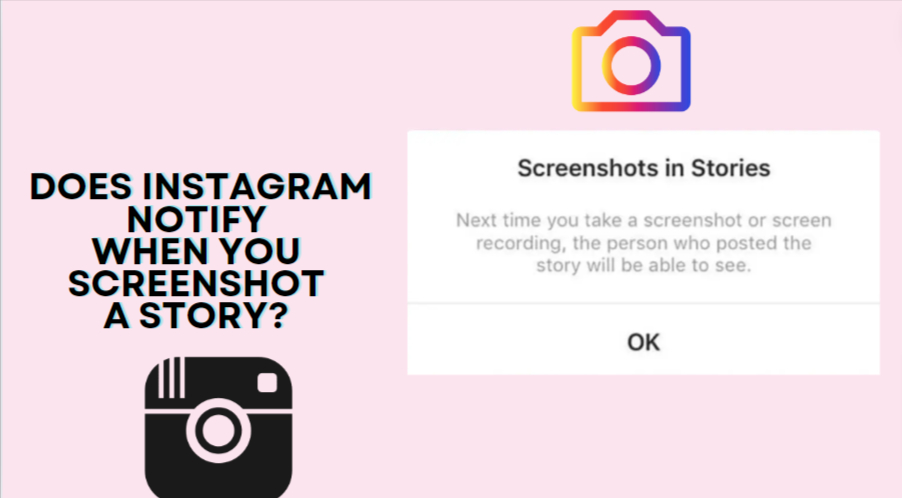Key Takeaways
- Instagram won’t tell you when someone takes a screenshot of a story.
- You can screenshot any story, even from close friends, without them knowing.
- You can keep story content without alerting the person who posted it.
- Instagram doesn’t keep track of who screenshots stories.
- Remember to think about privacy and ethics when you take screenshots of stories.
This article discusses if Instagram tells users when someone screenshots their story, post, profile, or direct message.
On Instagram, privacy depends on what you’re interacting with. For regular posts, profiles, and lasting direct messages, Instagram doesn’t alert the user if their content is screenshotted. This means you can save and share these without the original poster knowing.
Yet, this changes for direct messages in vanish mode, as taking a screenshot will notify the sender.
It’s important to know these details to protect your privacy and respect others while using Instagram.
Does Instagram Notify When You Screenshot A Story? Yes & No
Instagram’s rules on screenshot notifications vary by content type. For stories, posts, and profiles, Instagram does not alert the user if you take a screenshot.
However, if you screenshot disappearing photos or videos in direct messages, Instagram will notify the other person. This shows how Instagram handles privacy differently depending on the type of interaction.
Screenshot notification for stories
It’s important to know that Instagram does not alert users when someone screenshots their story. This means you can capture content from stories without the creator knowing.
This rule applies to everyone, even if the story is shared with close friends. Knowing this helps you use Instagram wisely, understanding what stays private and what might be shared.
Always be considerate of the content you view and share, keeping the creator’s privacy in mind.
Screenshot notification for posts
Instagram doesn’t alert users when you screenshot a post. This lets you save posts quietly for later. You can keep pictures of favorite images, quotes, or any meaningful content without the original poster knowing.
This feature helps you collect posts privately for inspiration or planning without worry. Knowing your actions are private makes using Instagram more comfortable.
Screenshot notification for profiles
You might wonder if taking a screenshot of an Instagram profile alerts the account owner. It does not. Instagram keeps no track of who screenshots profiles, including the profile picture, bio, follower count, or posts.
You can view and screenshot profiles without the owner knowing. This privacy aspect allows easy browsing and sharing without monitoring. However, it’s important to respect privacy and think about the ethics when using or sharing someone else’s information.
How to Take a Screenshot on Instagram (iOS and Android)
Taking a screenshot on Instagram depends on your device.
On iPhones, how you take a screenshot changes if your phone has Face ID or Touch ID.
On Android phones, like Samsung, you usually press two buttons at once or use a gesture you set up in the settings.
iPhone models with Face ID
To take a screenshot on an iPhone with Face ID, press and release the side button and the volume up button at the same time.
This captures what’s on your screen, including Instagram stories, and does not notify the person who posted the story.
A small image of the screenshot will appear in the bottom left of the screen.
You can tap this to edit or share it right away, or it will save to your Photos app for later use.
This way, you can keep or share what you see on Instagram privately and easily.
iPhone models with Touch ID and side button

To take a screenshot on an iPhone with Touch ID and a side button, press the side and home buttons at the same time. This quick action lets you capture what’s on your screen instantly.
Be sure to press both buttons just long enough; pressing too briefly might turn on Siri or lock your phone. When done right, the screen will flash white, and you’ll hear a camera shutter sound, indicating the screenshot is taken.
You’ll find the screenshot in the ‘Screenshots’ album in your Photos app, ready to view, edit, or share.
iPhone models with Touch ID and top button
For iPhone models with Touch ID and a top button, you can take a screenshot by pressing the top button and the Home button at the same time. This method is simple and lets you quickly save images from Instagram stories, posts, or profiles without sending any alerts. Make sure your fingers are in the right place to avoid hitting the lock or volume buttons by mistake.
| Step | Action |
|---|---|
| 1. Position | Hold your iPhone with both hands. |
| 2. Locate | Find the top button and the Home button. |
| 3. Press | Press both buttons at the same time. |
| 4. Release | Let go of both buttons quickly to take the screenshot. |
This way, you can easily save your favorite moments from Instagram.
Android

While iPhone users use the top and Home buttons to take screenshots, Android users have a different way.
On most Android phones, you screenshot by pressing the Power and Volume Down buttons at the same time. Hold these buttons until the screen flashes, showing that the screenshot is taken. It usually saves in the Screenshots folder of your gallery.
Keep in mind, the button combination might change based on the phone’s brand and model, but Power and Volume Down is the usual method.
Samsung
Samsung devices make it easy to take screenshots on Instagram. Just press the Power and Volume Down buttons at the same time when you’re on the Instagram story, post, or profile you want to capture. Hold the buttons for about one to two seconds. You’ll either hear a shutter sound or see a visual cue to confirm that the screenshot has been taken. It will automatically save to your photo gallery.
If you prefer using gestures, Samsung has another option. First, turn on the palm swipe feature in your settings under Advanced Features. Once it’s on, you can capture a screenshot by swiping the edge of your hand across the screen.
Conclusion
In conclusion, Instagram’s rules for screenshot notifications balance user privacy with clear communication. The platform sets specific guidelines on when users are alerted about screenshots, focusing on keeping private content secure. Here’s a simple summary:
| Content Type | Notification? | Notes |
|---|---|---|
| Story | No | Screenshots go unnoticed |
| Post | No | You can capture without worry |
| Profile | No | No warnings for screenshots |
| Disappearing DM | Yes | Sender gets a notification |
These rules help users understand their privacy on Instagram and ensure that the platform remains open and honest.
Frequently Asked Questions
Can You Screenshot Instagram Stories Anonymously?
Yes, you can screenshot Instagram stories without anyone knowing. Instagram doesn’t alert the person when you capture their story. This lets you save and share stories privately.
Do Third-Party Apps Notify When Screenshotting Stories?
Instagram doesn’t alert you when someone screenshots your story. Apps that say they can tell you when your stories are screenshotted are not approved by Instagram. They might break privacy rules or not work right.
Does Screenshotting a Story Affect Instagram Algorithm Visibility?
Taking a screenshot of an Instagram story does not change how visible that story is on Instagram. The algorithm mainly looks at likes, comments, and direct interactions with the post to decide what to show.
Is There a Limit to How Many Stories You Can Screenshot?
Instagram allows you to take unlimited screenshots of stories. There are no rules against how many you can capture.
Can Users Track Story Screenshot Frequency and Users?
Instagram doesn’t let you see how often or who takes screenshots of your stories. The app doesn’t have a feature for this kind of tracking.