Key Takeaways
- Open the Instagram app, tap ‘Post’, and pick a photo.
- Edit your photo, then go to the caption screen and click ‘Add music’.
- Search Instagram’s music library by artist, mood, or genre to find a good song.
- Choose a part of the song that fits your post well.
- Set the music to start and end right with your photo.
Introduction
Adding music to Instagram posts has changed how people create and share content. It makes posts more engaging and visually appealing, allowing users to express a wider range of emotions and connect better with their followers.
By adding music, posts are not just about visuals; they also evoke feelings and enhance storytelling. Marketers and influencers find these music-enhanced posts get more likes, comments, and shares. This trend towards richer content fits into a more significant digital movement where multimedia is critical. Overall, music makes Instagram interactions more meaningful and memorable.
Steps to Add Music to Instagram Posts
Upload a photo
Uploading a photo to Instagram lets you add music, making it more enjoyable for your followers.
First, open the Instagram app and click the plus icon at the bottom center. Then, pick the ‘Post’ option to choose a photo from your gallery.
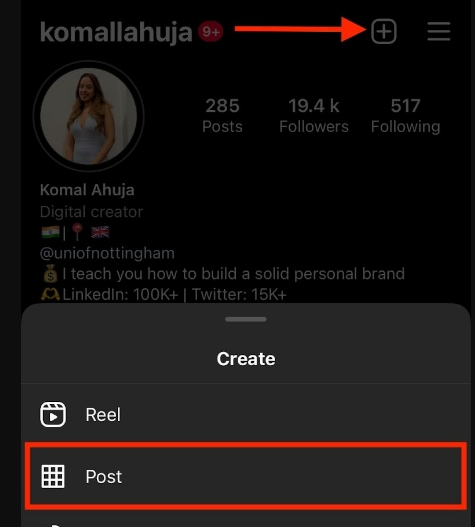
You can upload one photo or several to make a carousel. After selecting your photos, you can edit them by adding filters, adjusting the brightness, or cropping to fit your style.
Once edited, click ‘Next’ to go to the caption screen, where you’ll add music to your post.
Tap “Add music” on the caption screen
Tap ‘Add music’ on the caption screen to start adding a song to your post. This feature makes Instagram more enjoyable by letting you easily add music that fits your picture or video.
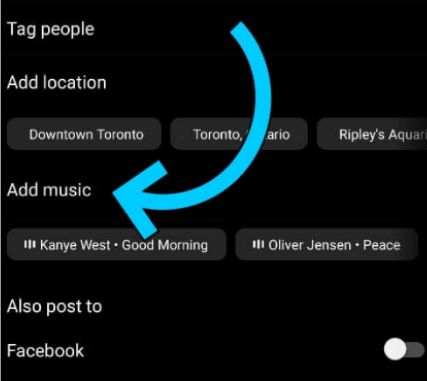
When you tap this, it will take you to a page where you can browse different songs. Remember, at this point, you’re just starting the process of adding music. You won’t pick or adjust the song yet.
This step simply opens up your music options, preparing you for more customization later. The process is straightforward, helping you move smoothly through the steps.
Choose a song
After clicking ‘Add music’ on the caption screen, you can pick a song from Instagram’s extensive music library. This library features various songs, covering different styles and feelings, ensuring you find the right one for your post.
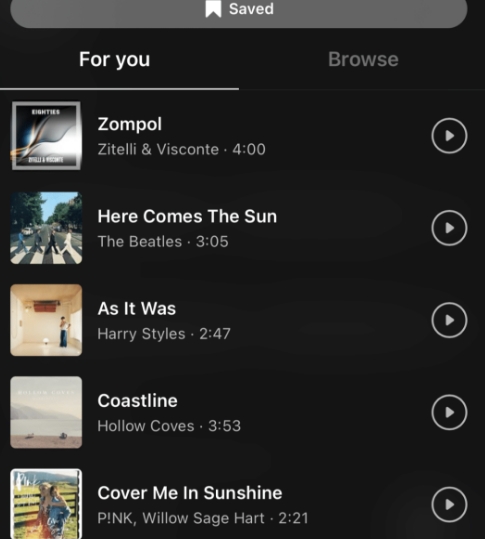
You can search for songs by artist, mood, or genre. Instagram keeps adding new songs and well-loved classics to keep the selection fresh and exciting.
Picking the right song can make your post more appealing and connect better with your audience’s feelings and music preferences.
Benefits of Adding Music to Instagram Posts
Capitalize on trending audio
Using popular audio in Instagram posts helps you get seen and liked more. The Instagram system prefers what’s already popular, making your post likely to show up for more people.
When you use a song that everyone is talking about, your post becomes more exciting and shareable. This is important for reaching more people. Plus, when your content feels fresh and relatable, more people want to interact with it.
Create more immersive and engaging posts
Adding music to your Instagram posts can make them much more engaging. Music brings your visuals to life and makes them stick in the viewer’s mind. It helps express feelings and sets the tone, deeply connecting with people.
Posts with music also tend to keep viewers interested longer, boosting likes, shares, and comments. Plus, music can tell a story, making your posts more captivating. Choose songs that match your brand and message to really make your content stand out on Instagram.
Add another dimension to memes
How does music make your Instagram memes better? Adding music can make memes feel more emotional and connect better with people. The right song can make a meme funnier or more striking, helping it stick in people’s minds and get shared more.
Music also creates a mood that can boost the meme’s message or joke, likely leading to more likes, comments, and shares. Using sound creatively not only makes memes look good but also sounds good, engaging our hearing and sight.
Conclusion
In short, adding music to Instagram posts makes them more engaging and appealing. Music helps to tell a story, making the post more immersive. When you choose the right music to match your visuals, you can better express emotions and themes. This makes your posts more powerful in connecting with viewers. Using music wisely can be a crucial way to enhance your digital expression and connect with your audience.
