Key Takeaways
- Open the TikTok app and go to the profile of the person you want to block.
- Click the three dots at the top right of their profile.
- Choose ‘Block’ from the list to stop them from interacting with your content.
- Confirm that you want to block them when TikTok asks.
- After blocking, they won’t be able to see your videos or message you.
In today’s world, knowing how to handle social media interactions is important, especially on popular platforms like TikTok.
TikTok is known for its short video content and has many users. Sometimes, you might need to block someone to keep your online space safe and enjoyable. Blocking lets you stop certain people from seeing or interacting with your content. This ensures you stay safe online and have a good experience on TikTok.
Learning how to block someone is straightforward and helps keep your interactions positive and suited to your preferences.
Why Would You Block Someone on TikTok?
To Dodge Unwanted Attention
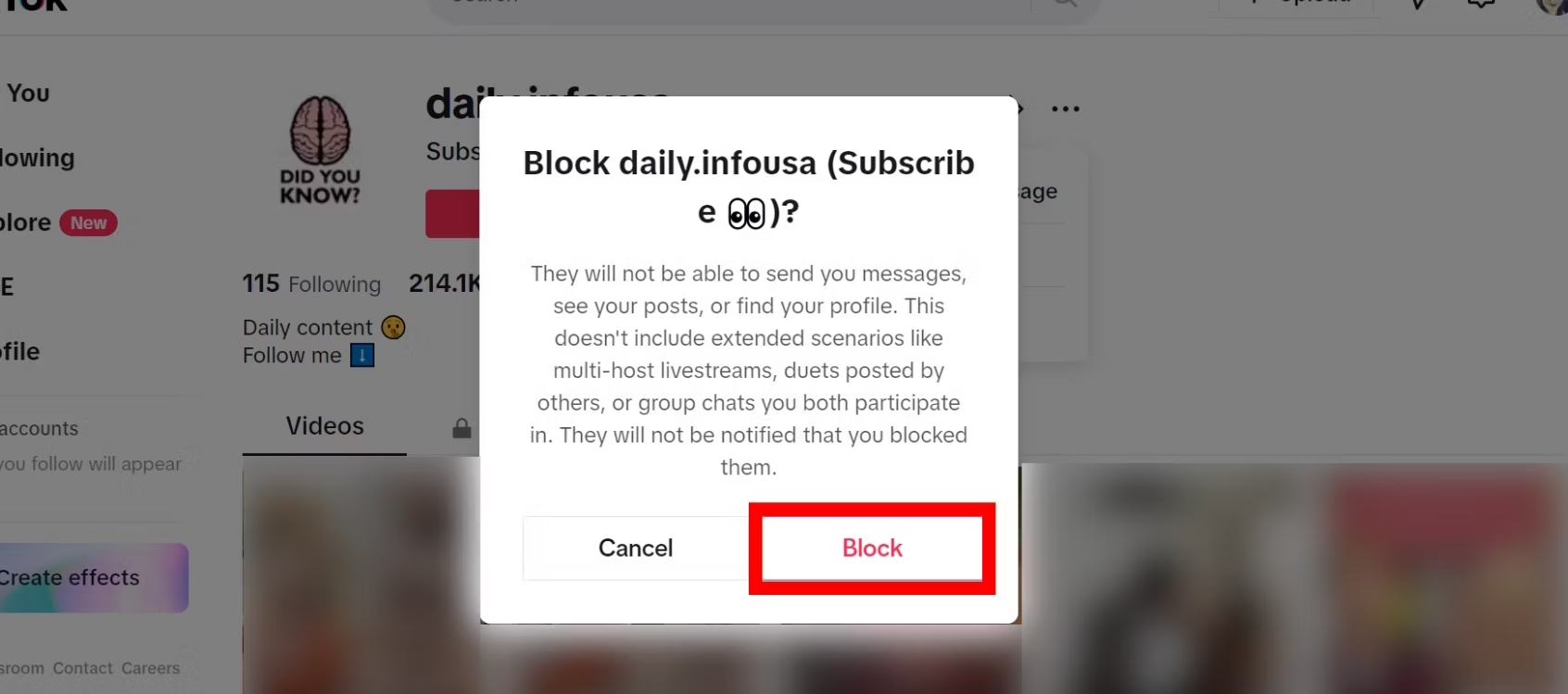
One common reason to block someone on TikTok is to dodge unwanted attention. This can come from overly eager fans to annoying spammers.
Sometimes, people comment on or react to your posts in ways you don’t like. This is especially important if their behaviour becomes harassing. Blocking these users is crucial for keeping your peace of mind and ensuring you enjoy your social media time.
It also protects your online presence from unwanted interactions. By using the block feature, you can control who interacts with your content on the platform.
To Filter Negative Vibes
Blocking people on TikTok who spread negativity helps keep your social media experience positive. It’s essential for those who want to build a supportive and helpful online space.
Negative comments or harmful content can hurt a user’s mental health and enjoyment of the app. By blocking these harmful sources, you can shape your feed to only include content that lifts you up or inspires you.
This makes using TikTok more enjoyable for you and helps make the platform a better place for everyone to share and connect creatively.
To Manage Your Privacy
Managing your privacy on TikTok sometimes means you need to block people. This can stop them from making you uncomfortable or invading your privacy. Here’s a straightforward look at why you might block someone on TikTok:
| Reason | Benefit | Example |
|---|---|---|
| Avoid Harassment | Ensures your safety | Block users who send inappropriate messages |
| Stop Spam | Keeps your feed tidy | Block bot accounts that spam your comments |
| Privacy Control | Lets you choose who sees your posts | Block people you no longer want in your circle, like ex-friends |
Blocking people is an easy step that helps you keep your TikTok experience safe and enjoyable.
How to Block Someone on TikTok: Step-by-Step Guide for 2024
Using the mobile app
To block someone on TikTok with the mobile app, follow these simple steps.
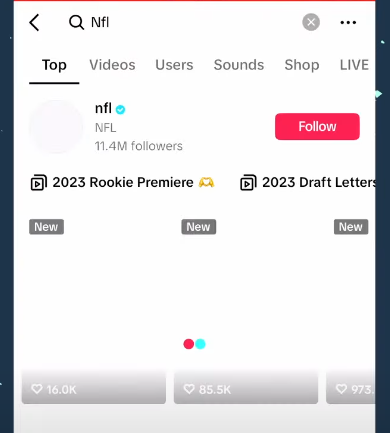
First, open the TikTok app on your phone. Use the search function to find the person you want to block. Once you’re on their profile, tap the three-dot icon in the top right corner for more options.
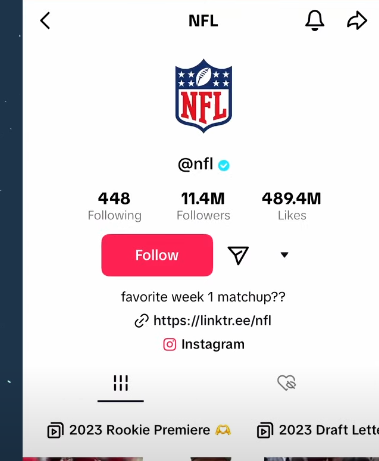
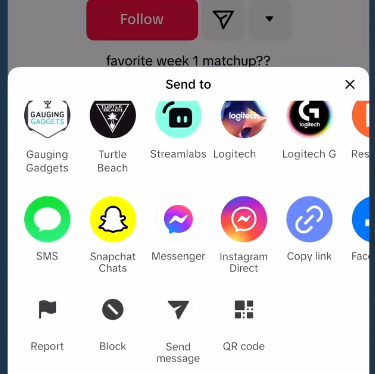
Select ‘Block’ from the menu that appears. Confirm your choice when prompted, and the user will be blocked. They won’t be able to see your content, interact with your posts, or message you.
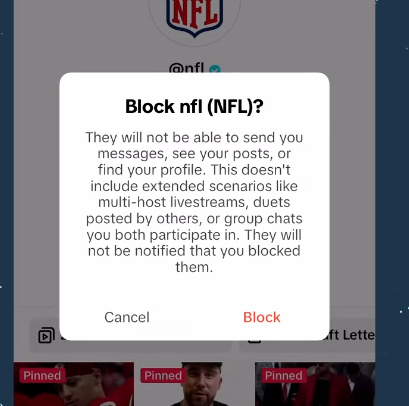
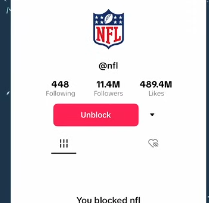
This method is a quick way to ensure your TikTok experience is enjoyable and safe.
Using the desktop website
For users who prefer a desktop interface, here’s a simple guide to blocking someone on TikTok through any standard web browser.
| Step | Action | Description |
|---|---|---|
| 1 | Log In | Open your TikTok account using a web browser. |
| 2 | Find Profile | Search to find the user you want to block. |
| 3 | Block User | Click the three-dot icon and choose ‘Block’. Confirm this action. |
Blocking multiple accounts at once
Do you want to block many TikTok accounts at the same time? If you’re dealing with too many negative comments from different users, TikTok lets you block them all together.
This is handy if you have a popular account or if many users are spamming you. To block multiple accounts, hold down on any user’s comment. Then, choose ‘Manage multiple comments’, select the comments from the users you want to block, and hit ‘Block accounts’.
You can block up to 100 accounts this way. It saves time compared to blocking each user one by one.
What happens when you block someone on TikTok
When you block someone on TikTok, they can no longer see your profile, interact with your posts, or message you. This stops them from viewing or engaging with any new or existing content you have. They also can’t follow you or see any comments or likes you make on other posts.
They won’t be able to mention you in their posts either, cutting off all direct digital interaction on the platform. Blocking is private; the person you block won’t know you’ve done it, which helps avoid further conflict.
Conclusion
In conclusion, knowing how to block someone on TikTok is vital to keeping your online space safe and enjoyable. This guide helps users confidently manage their social interactions.
By following these steps, you can better control your online visibility, protect your privacy, and make TikTok a safer place to interact. This contributes positively to your digital life as we head into 2024.
