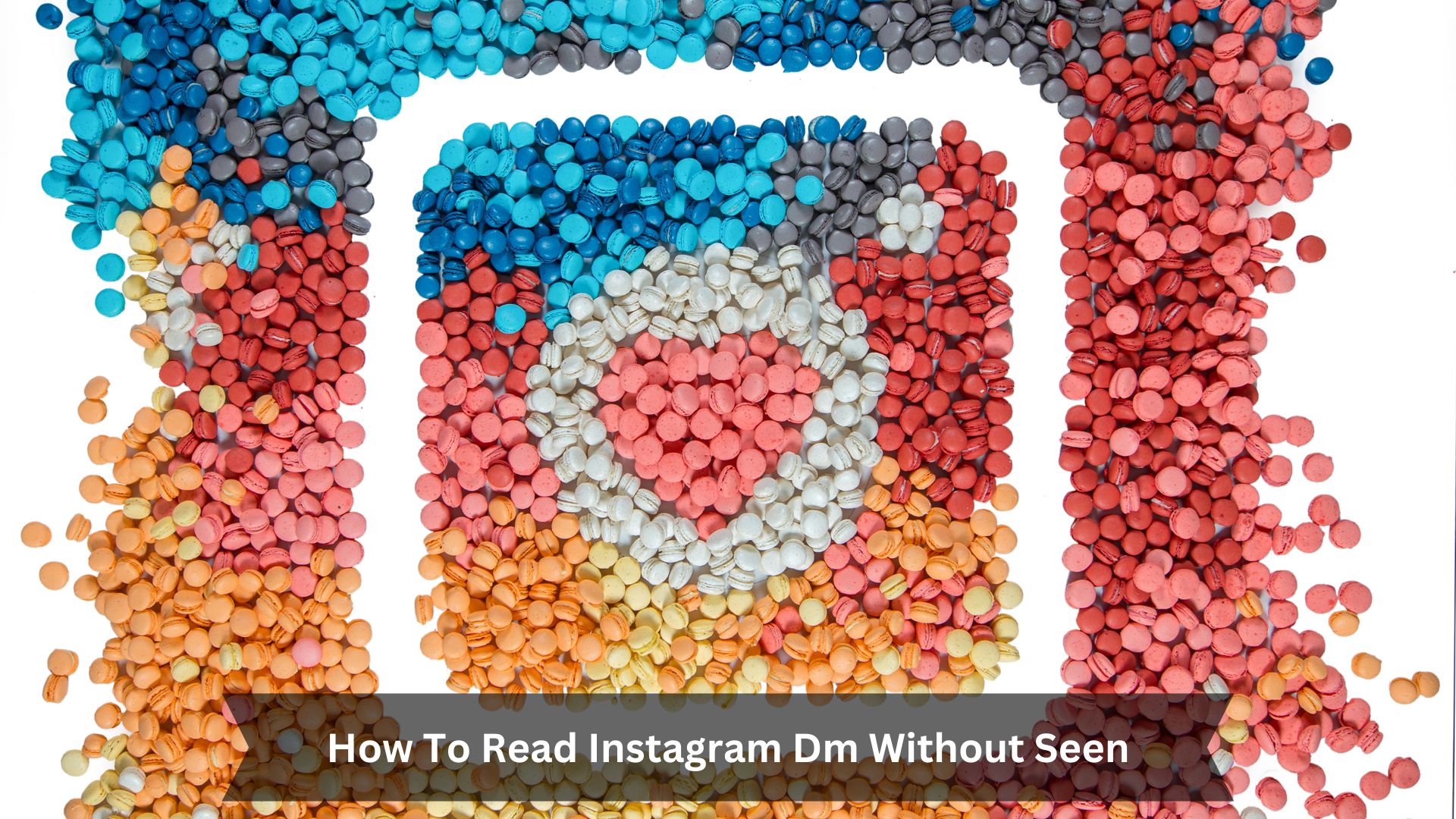Key Takeaways
- Activate airplane mode before opening Instagram to check your messages without the sender knowing.
- Read messages from your notifications without opening the app.
- Log out of Instagram after reading messages in airplane mode to keep them from showing as read.
- Change your notification settings to show more of each message so you can read them thoroughly.
- Use apps designed for privacy to view Instagram messages without them being marked as read.
Introduction
Many Instagram users want to read direct messages without the sender knowing. They might need privacy or want to delay responding. Instagram is mainly for sharing photos and videos but also essential for chatting. People find other ways since Instagram doesn’t let you secretly read messages.
Knowing these tricks can improve your handling of online chats, help you navigate tricky social situations, and keep your conversations private and immediate.
Ways to Read Instagram DMs Without Being Seen
Go offline before opening the message and log out
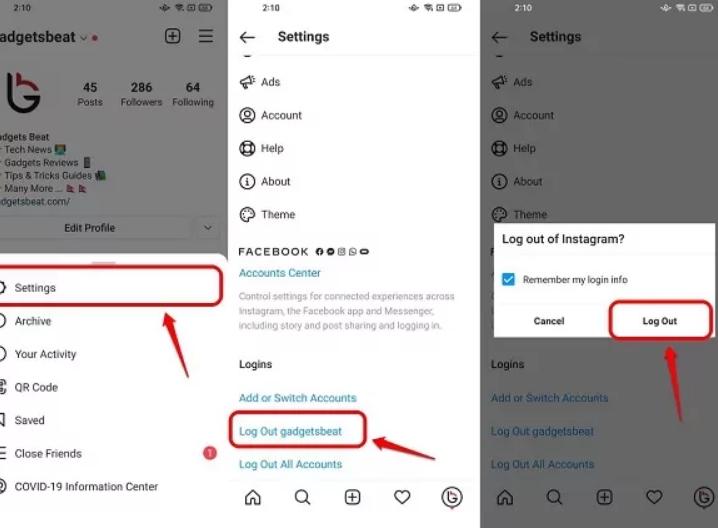
To read Instagram DMs without the sender’s knowledge, go offline before opening the message. Then, log out of your account. This approach stops the app from marking the message as ‘seen’ because it can’t communicate with Instagram’s servers without an internet connection.
After you read the message while offline, logging out helps clear any signs that you opened it. This two-step method—disconnecting from the internet and logging out—enables you to view messages privately without leaving a trace.
Use airplane mode
To read Instagram DMs without alerting the sender, first turn on airplane mode. This stops your device from connecting to the internet.
Then, open Instagram and check your messages. You can read them without the app showing that you’ve seen them.
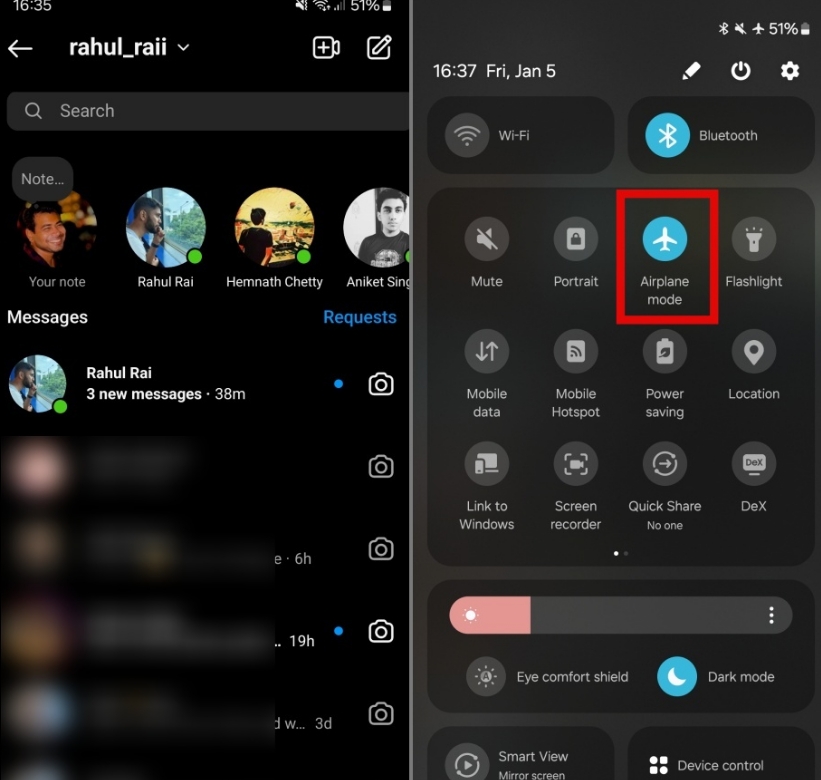
Make sure to close Instagram before you turn off airplane mode. This keeps your reading private.
Read messages from notifications
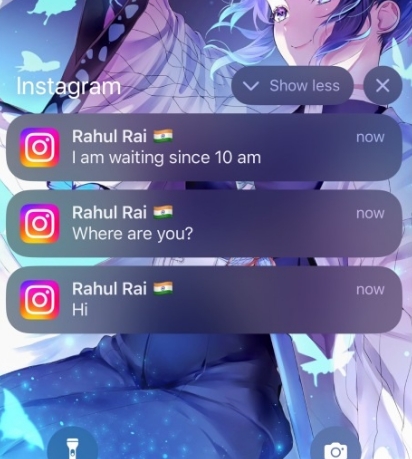
To read Instagram DMs without informing the sender, turn on notifications to see previews in your device’s notification area. This lets you check messages without opening the Instagram app.
You can quietly read the message’s content by sliding down from the top of your screen. This works well for short messages, giving you a quick look without marking them as read.
You might only see part of longer messages and need to open the app to get the entire message. Adjust your notification settings to show more detailed previews for better results.
Conclusion
To conclude, using the methods we discussed can help you read Instagram DMs without others knowing. This keeps your online interactions private and under your control.
Whether you limit user interactions, use Airplane mode, read messages from notifications, or use apps designed for privacy, each option helps you manage who sees when you read messages. The key is knowing how each method works and its limits.
With this knowledge, you can use Instagram’s messaging features more wisely and discreetly, ensuring you keep control of your digital conversations while still responding appropriately when needed.