Key Takeaways
- First, ask the original poster if you can share their story. Do this through a direct message.
- Take a screenshot of the story you want to share.
- Trim the screenshot to highlight the essential parts.
- Tag the original creator’s Instagram handle when you post it.
- Make sure your post follows Instagram’s rules and respects copyright laws.
Introduction
In today’s fast-paced social media landscape, learning how to repost an Instagram story you’re not tagged in can boost your online presence. This method helps you share more diverse content, connect with trends, and reach new people.
How to Repost a Story on Instagram (Even if You’re Not Tagged)
Reposting when tagged
When you’re tagged in an Instagram story, reposting is easy.
First, check your Instagram Direct Messages; the story you’re tagged in will be there.
Click on the story. You’ll see an option that says ‘Add This to Your Story.’ Hit that button, and you’ll get to the story editor.
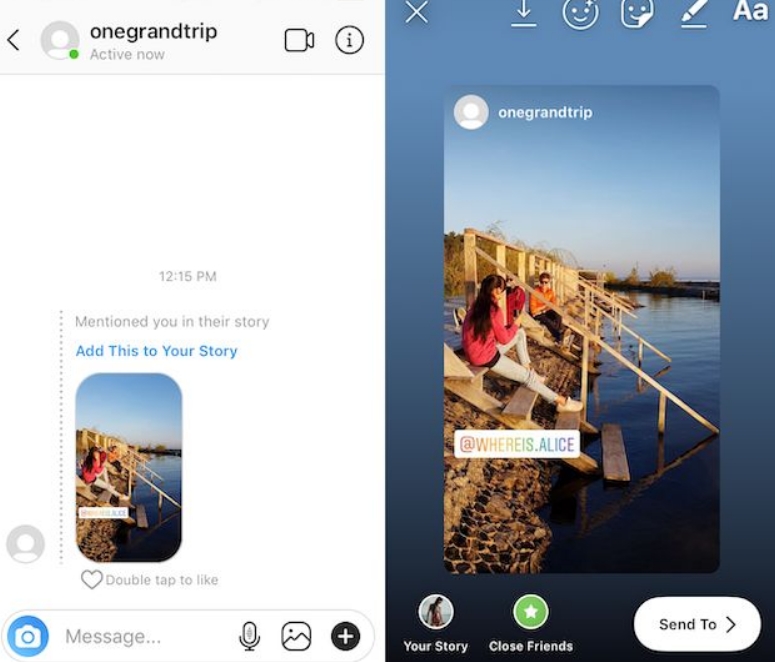
You can add text, stickers, or other fun touches before sharing it with your followers. This helps both you and the original poster by increasing visibility and interaction, building a sense of community through shared content.
Reposting when not tagged
To share a story quickly, even if you’re not tagged, first ask the original poster for permission. This shows respect for their work and avoids legal trouble.
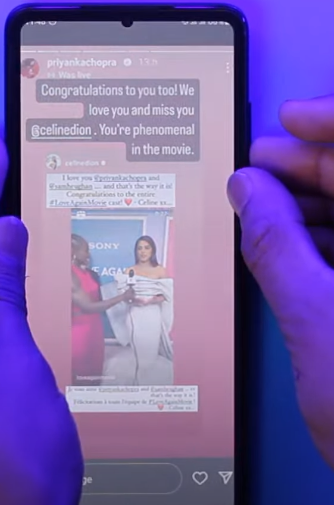

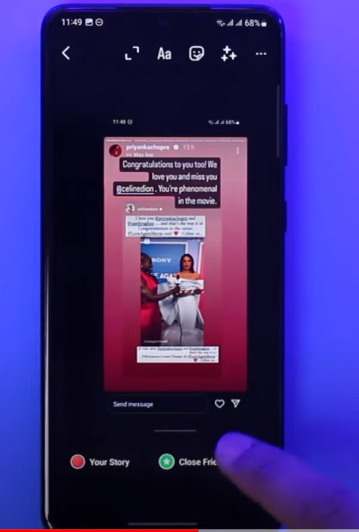
Once they agree, use your phone to take a screenshot of the story. Crop the screenshot to highlight the main content, removing anything unnecessary. You can edit the image to make it more transparent or add your own flair with stickers or text.
When you post it on Instagram, remember to tag the original creator. This gives them credit and supports a culture of respectful sharing.
Tips and Best Practices for Reposting on Instagram Stories
Ask for permission and give credit
Before you repost someone’s Instagram story, ask their permission. You can do this with a direct message.
If they say yes, tag them when you share their content. This shows respect and builds trust. It also follows Instagram’s rules.
Use hashtags to find content
Understanding the value of permission and credit is crucial. Another great way to find content for reposting on Instagram Stories is by using hashtags. These are like doorways into specific groups and popular topics, which are great for finding content that fits your brand or interests.
Here’s a simple guide to different types of hashtags and what they’re used for:
| Hashtag Type | Purpose | Example |
|---|---|---|
| Branded | Build brand identity | #Nike |
| Event | Highlight events | #Coachella2023 |
| Trend | Connect with current trends | #ThrowbackThursday |
| Location | Target a specific area | #NYCFoodie |
| Campaign | Support marketing efforts | #ShareACoke |
Schedule reposts and use UGC to sell products
To get the best results, plan your reposts and use user-generated content (UGC) smartly to increase product visibility and sales on Instagram Stories.
Schedule reposts of user content that shows off your products. This helps create a trustworthy endorsement that connects with your audience. It’s important to post when most users are online to get the most views and interactions.
Using UGC builds community and shows potential customers how your products work in real life, making them more appealing. Always ask for permission before reposting someone’s content. Respecting creator rights builds goodwill and encourages more people to share your products naturally.
Conclusion
In conclusion, effectively reposting Instagram stories, whether tagged or not, can boost your engagement and visibility. Use these reposting methods to show more variety in your content, collaborate with others, and keep your feed lively and interesting.
Always get permission to repost content if you’re not tagged, follow copyright laws, and credit the original creators. This builds trust with other users and keeps your social media practices ethical.
