Key Takeaways
- To possibly see deleted messages on Instagram, ask for your data from Instagram by proving who you are.
- You can try apps like Dr.Fone, EaseUS MobiSaver, or Tenorshare UltData to look for and bring back deleted messages.
- Reach out to people in the chat and ask if they have screenshots or text copies of what was deleted.
- Remember, using apps from outside Instagram can be risky for your privacy and security. Be careful when choosing one.
- Sometimes, your phone’s cache keeps deleted messages for a short time. Check there too.
Navigating social media, especially Instagram, can be tricky when you need to get back deleted messages. Sometimes people delete messages by mistake or on purpose for privacy reasons. Losing these messages can mess up communication and be a big hassle.
That’s why it’s essential to know how to retrieve them. Instagram saves different types of data, including messages, making it possible to get them back. But be careful: many third-party apps promise to help with recovery, yet they might risk your data security and privacy.
3 Ways to Recover Deleted Messages on Instagram
Restore deleted messages from Instagram data
To get back deleted messages from Instagram, you can ask for your account data from the platform.
First, go to the Instagram website and find the settings to request your data. Confirm your identity to ensure security.
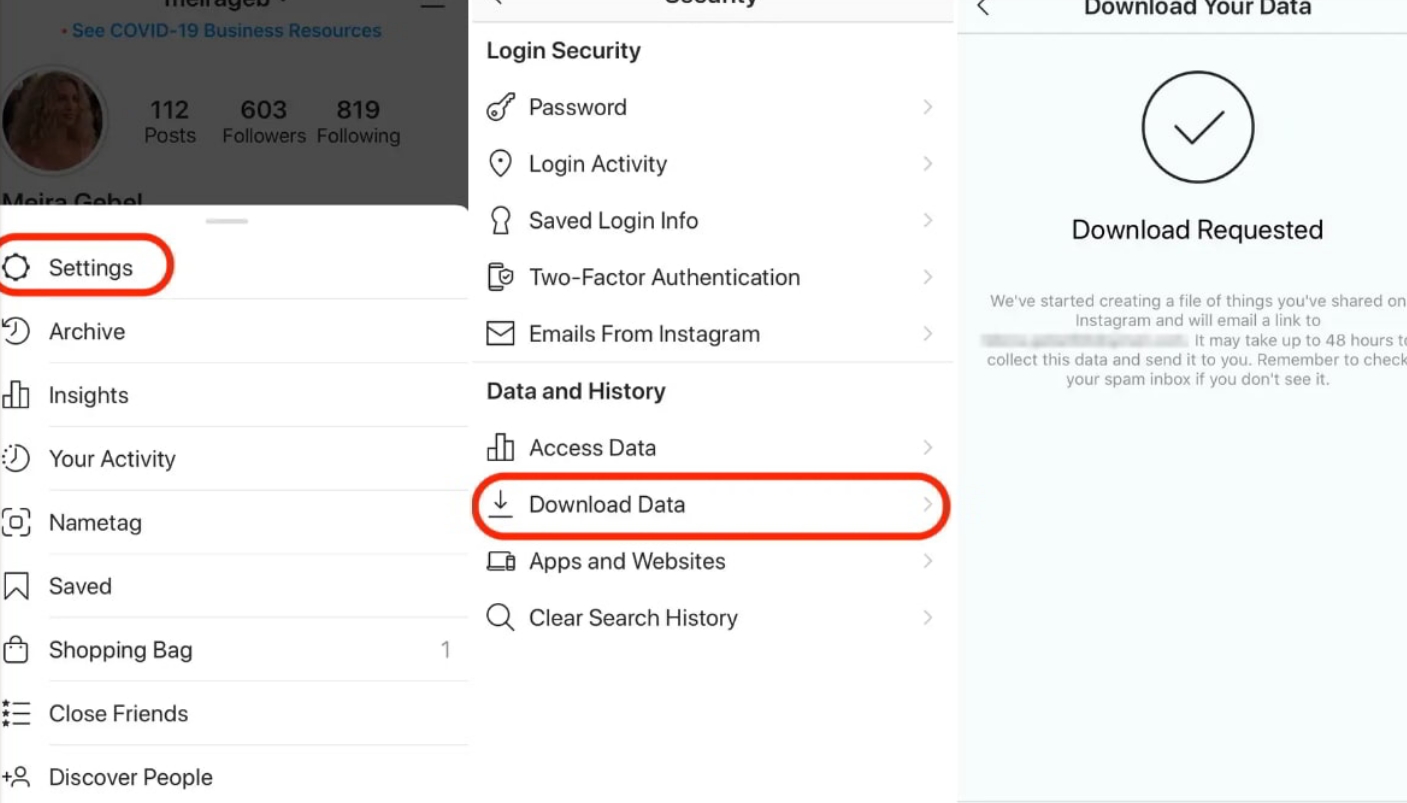
Instagram will gather your data, including messages, and send it to your email in a link. This may take up to 48 hours.
Once you get the file, you can look through it to find your deleted messages.
Use third-party data recovery apps
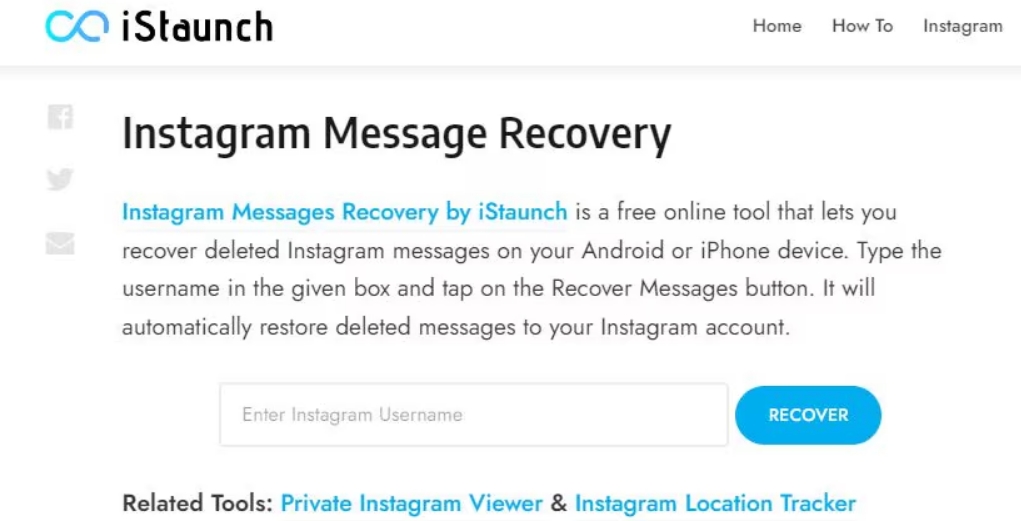
Several third-party apps can recover deleted Instagram messages by using your device’s cache files. These apps, like Dr.Fone, EaseUS MobiSaver, and Tenorshare UltData, scan the leftover data on your smartphone. This data often stays around before it’s completely gone.
Although these tools can vary in their success, depending on how much you use your phone and how long it’s been since the messages were deleted, they can often help get back lost chats. However, be careful when choosing an app to use. Ensure it’s trustworthy to avoid any risks to your privacy or data.
Ask recipients for a copy of deleted messages
Asking others for copies of deleted messages is a straightforward way to recover lost Instagram chats. This method depends on the other person in the chat still having those messages. Most people will help if you ask politely and send screenshots or the message content.
- Keep your request simple and polite: Send a clear, polite direct message asking for help to retrieve essential messages.
- Picture getting a screenshot quickly: Imagine receiving a fast response with the necessary messages.
- Value direct communication: This method is simple and avoids complicated recovery tools.
Conclusion
In conclusion, recovering deleted messages on Instagram involves several methods, each with its advantages and drawbacks. Using Instagram Data is the most secure option but can be slow. Third-party apps offer a quicker solution but come with privacy risks, so verifying their reliability is essential. Notification history provides immediate results but is only effective for recent messages. Asking recipients directly is a straightforward approach but relies on their cooperation. Manual search requires no tools but is generally not very effective. Choose the method that best fits your need for speed and security to successfully recover your messages.
