Key Takeaways
- Open TikTok and go to your profile. Click ‘Edit profile.’
- Go to the nickname field to change your profile name.
- Use invisible Unicode characters from sites like InvisibleCharacter.org for a no-name look.
- Add these characters carefully to keep your usual username but make it unique.
- Check your profile to ensure it looks right before you save the changes.
In the fast-paced world of TikTok, being seen usually means being popular. Yet, some choose to keep their profiles anonymous. This can offer privacy or add an element of mystery that attracts followers.
Exploring why someone might do this shows us more about how people use and identify themselves on the platform.
Why someone would want a no name profile on TikTok
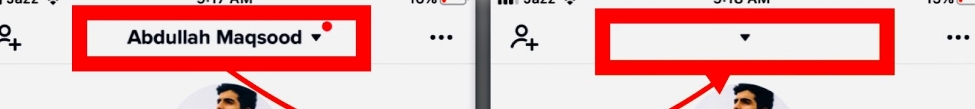
Creating a no-name profile on TikTok lets users stay anonymous. This anonymity adds a layer of mystery and helps protect their privacy.
People use it to avoid criticism and judgment when sharing content that might be controversial or different. It’s also useful for professionals and celebrities who want to use TikTok quietly, without mixing it with their public life.
How To Create An Invisible Username on TikTok
Step-by-step guide on how to create an invisible username
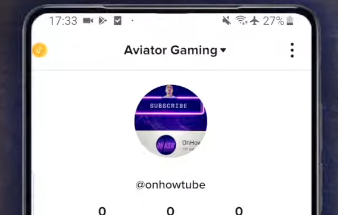
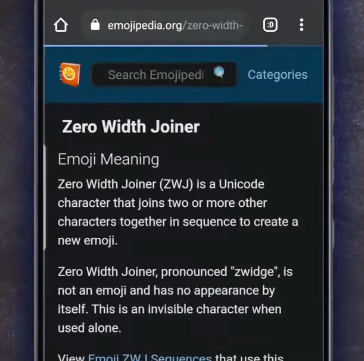
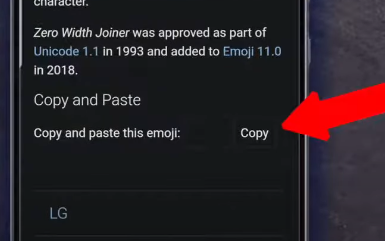
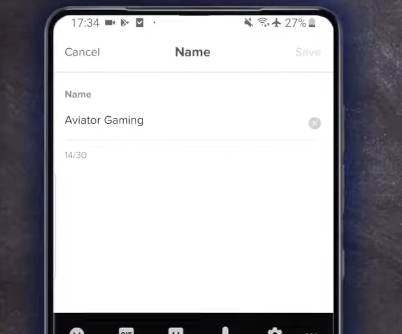
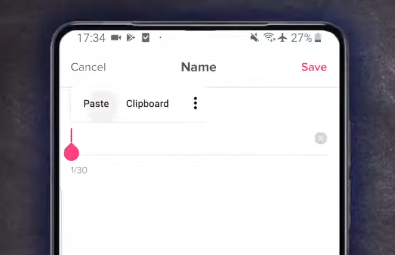
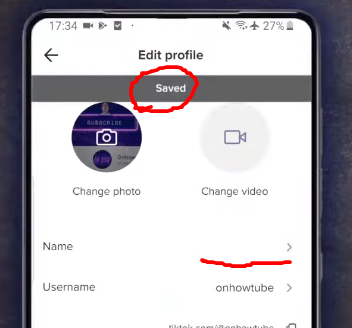
- Open Your Profile: Start TikTok and click on the profile icon.
- Edit Profile: Tap the ‘Edit profile’ button.
- Change Nickname: In the nickname field, insert an invisible Unicode character. You can find these on websites like InvisibleCharacter.org.
This method lets you keep your usual username while making your nickname unique. This way, you can add a touch of mystery or creativity to your profile without breaking TikTok’s rules.
Tips for choosing a unique username
Choosing a unique username on TikTok is a fun way to show your creativity. Although TikTok only allows visible characters, you can still be creative within these rules or use a special nickname. Here are some simple tips to help you create a standout username:
| Strategy | Description |
|---|---|
| Use Special Characters | Add symbols like underscores that are allowed. |
| Mix Capitals | Use a mix of lower and upper case letters. |
| Inventive Spelling | Change up the spelling of words in a creative way. |
Benefits of Having a No Name Profile on TikTok
Stand out from other profiles
Using a hidden nickname on TikTok can make your profile stand out, making it more unique and exciting. Choosing a nickname that’s barely visible or not there at all adds a touch of mystery, drawing other users in. This simple move makes your account different and pulls in more visitors as they become curious about who’s behind the profile.
Key benefits include:
- Increased Curiosity: People might interact more with your content because they’re curious.
- Clean Look: Your profile looks more straightforward and less crowded, which is visually appealing.
- Emphasis on Content: It shifts the focus to your videos, highlighting the quality and creativity of your work.
Maintain anonymity
Using a no-name profile on TikTok helps keep your identity private. This is great for users who want to share videos without others knowing who they are. It protects you from the large, unpredictable online crowd, helping avoid unwanted messages or identity theft.
Also, you can talk about sensitive or controversial subjects without worrying about adverse effects on your personal or work life. Anonymity on TikTok allows for a more accessible and more creative sharing of ideas.
Conclusion
In conclusion, using invisible characters in your TikTok nickname can make your profile stand out and draw more attention. This trick not only makes your profile look more exciting but can also boost interactions. Keep these points in mind if you decide to try an invisible nickname:
- Check Compatibility: Ensure the invisible characters appear correctly on different devices to avoid display issues.
- Understand the Limits: TikTok allows you to change your nickname only once every seven days.
- Consider the Impact: Think about how this change could influence how people see and interact with your profile.
Frequently Asked Questions
Can Having a No-Name Profile Affect My Account’s Verification Status?
Having no name on your TikTok profile won’t affect whether you can get verified. Verification focuses on whether you’re genuine, unique, and active, not on your username’s visibility.
Do Invisible Nicknames Impact Tiktok’s Search Algorithm Visibility?
Invisible nicknames on TikTok don’t change how visible you are in searches directly. But, they can make it harder for people to find your profile because they can’t search for your name easily.
Are There Any Risks of Account Suspension Using No-Name Profiles?
Using no-name profiles on TikTok usually doesn’t cause your account to be suspended. However, if you break other rules of the platform, you might face suspension.
How Do Other Users Interact With a No-Name Profile?
When users come across a profile without a name on TikTok, they might feel curious or confused because there’s no clear information about who owns the profile. This can affect how much they interact with the profile compared to others that have names.
Does Tiktok Offer Support for Issues With Invisible Nicknames?
TikTok helps with many issues, including invisible nicknames. You can get support by using the app’s help section or by contacting customer service directly if you have problems with your profile name.
