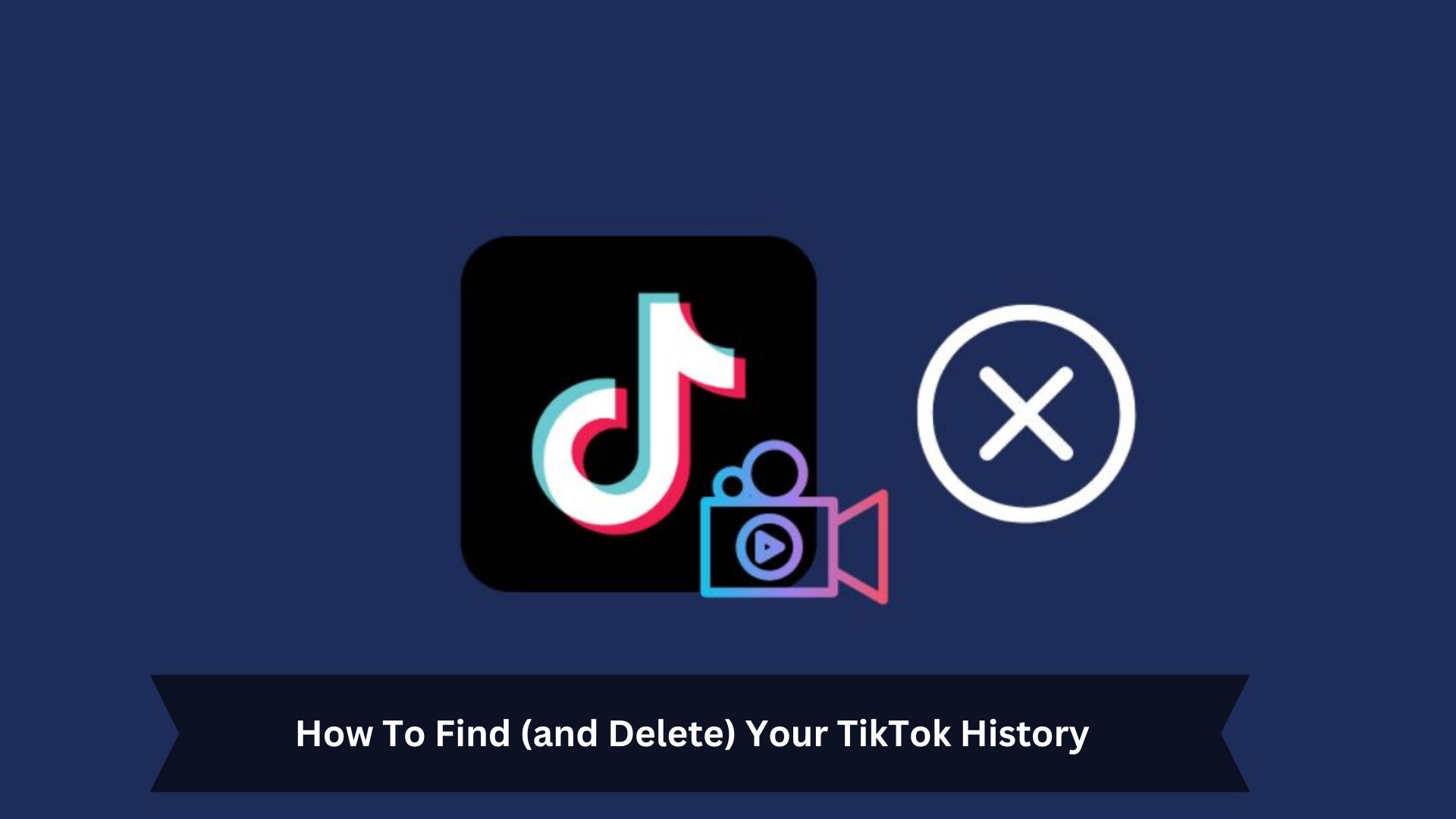Key Takeaways
- Open TikTok, tap the Profile icon, then go to ‘Settings and Privacy’ to find ‘Watch History’ under ‘Activity’.
- This shows all videos you’ve watched in the last 180 days, making it easy to find the ones you liked.
- Hold down on the video thumbnail to remove a video from your history and confirm you want to delete it.
- To delete all your watch history, go to ‘Watch History’, select all videos, press ‘Delete’, and confirm.
- Clearing your watch history is suitable for keeping your data private and under control on TikTok.
TikTok, a widely-used social media app, makes it easy for users to see and handle their watch history. This feature improves user interaction by letting them go back to videos they’ve enjoyed before.
The app keeps track of the videos watched in the last 180 days, showing clear insights into user preferences and activities. This feature meets entertainment needs and makes it easier for users to find and rewatch their favorite videos.
The simple management tools also protect privacy and keep viewing habits organized, ensuring a tailored and seamless experience on TikTok.
How to Find Your TikTok Watch History
Accessing your watch history page
To view your TikTok watch history, follow these simple steps:
- Open your TikTok app and tap on the Profile icon at the bottom.
- In your profile, tap the three lines in the top corner to open the menu.
- Tap on ‘Settings and Privacy.
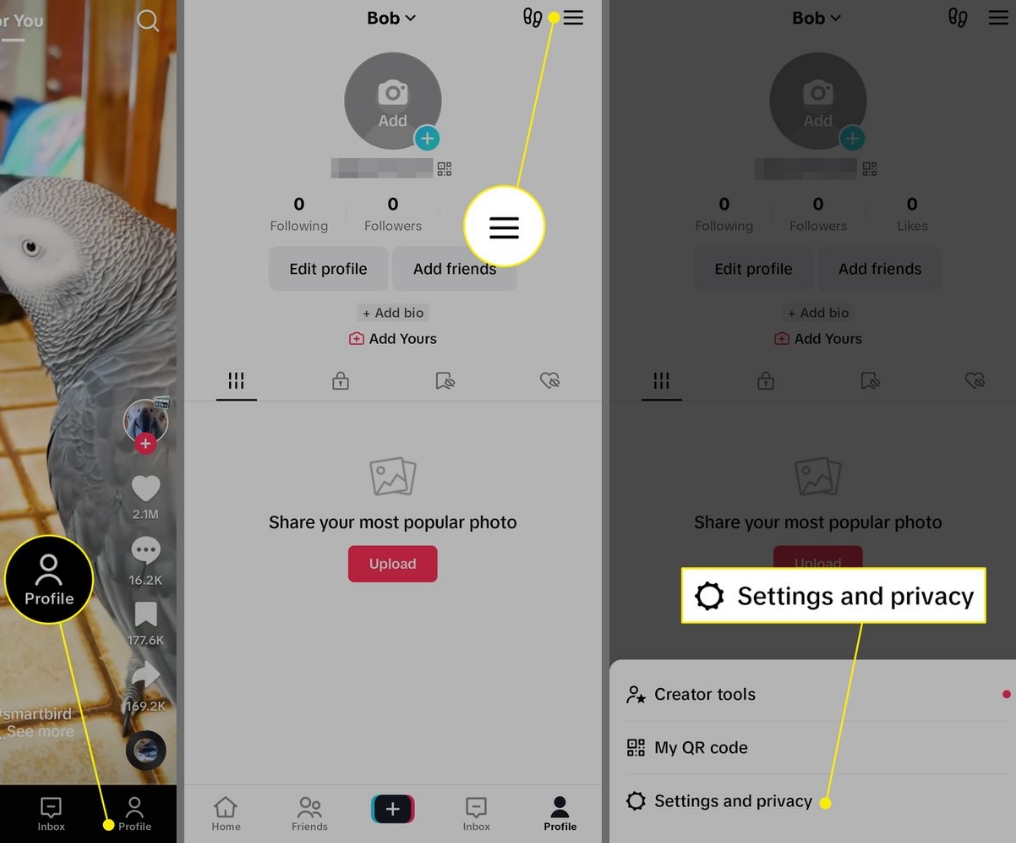
- Scroll to the ‘Activity’ section and tap on ‘Watch History.
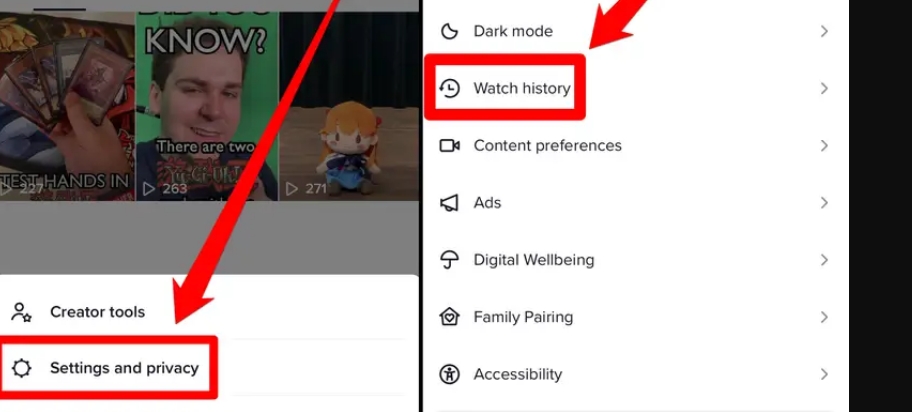
This section shows all your videos in the last 180 days. It’s a helpful way to track down a video you want to watch again or check what you’ve been watching.
How to Delete Your Entire TikTok Watch History
Clearing your entire watch history
To clear your TikTok watch history, start by opening the app and going to your profile. Click on the three lines in the top right corner to open the menu.
Choose ‘Settings and privacy’, then ‘Activity center’. Here, click ‘Watch history’.
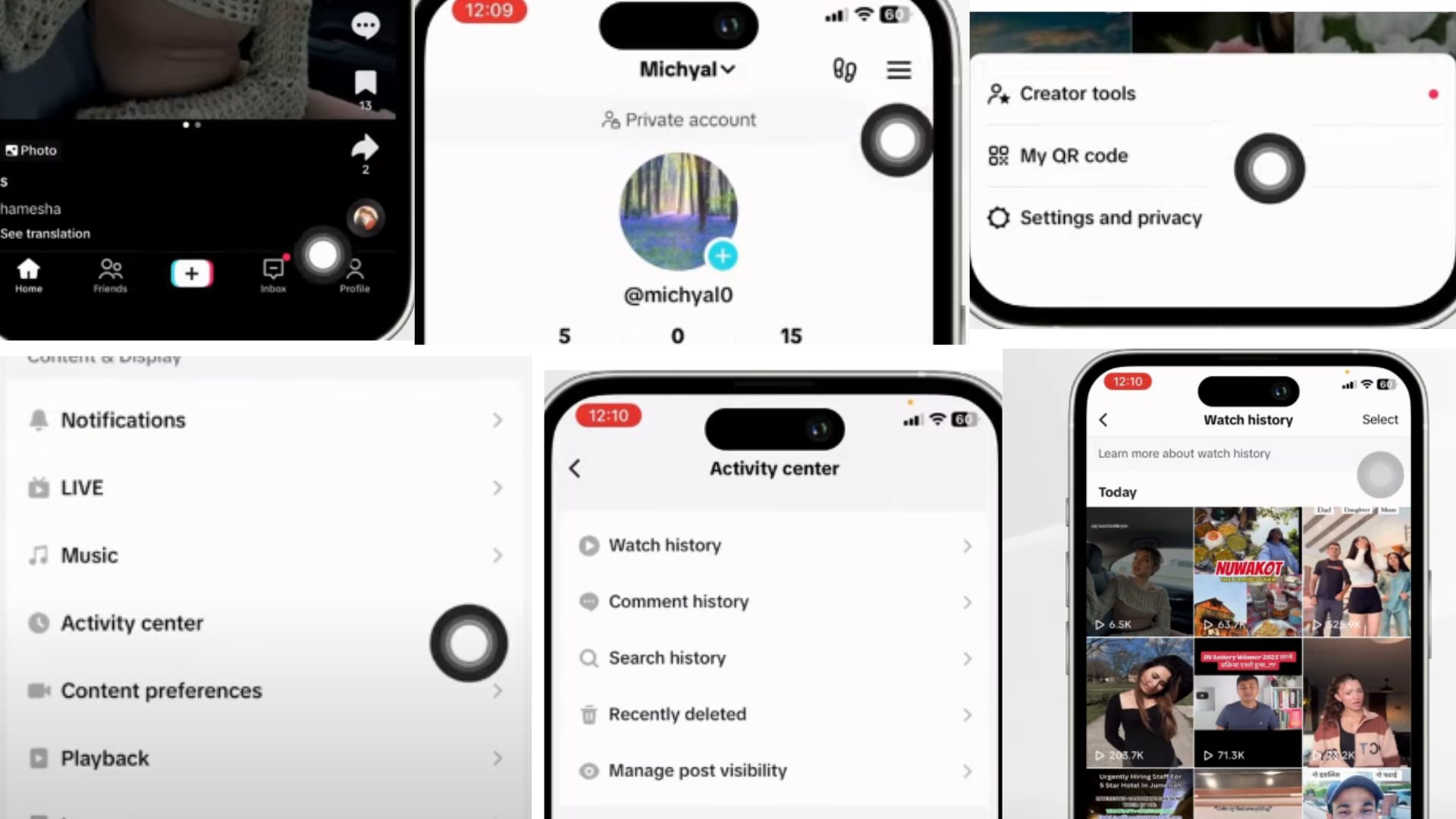
At the top right, click ‘Select’, then ‘Select all’ to pick all videos. Press ‘Delete’, confirm, and your watch history will be cleared.
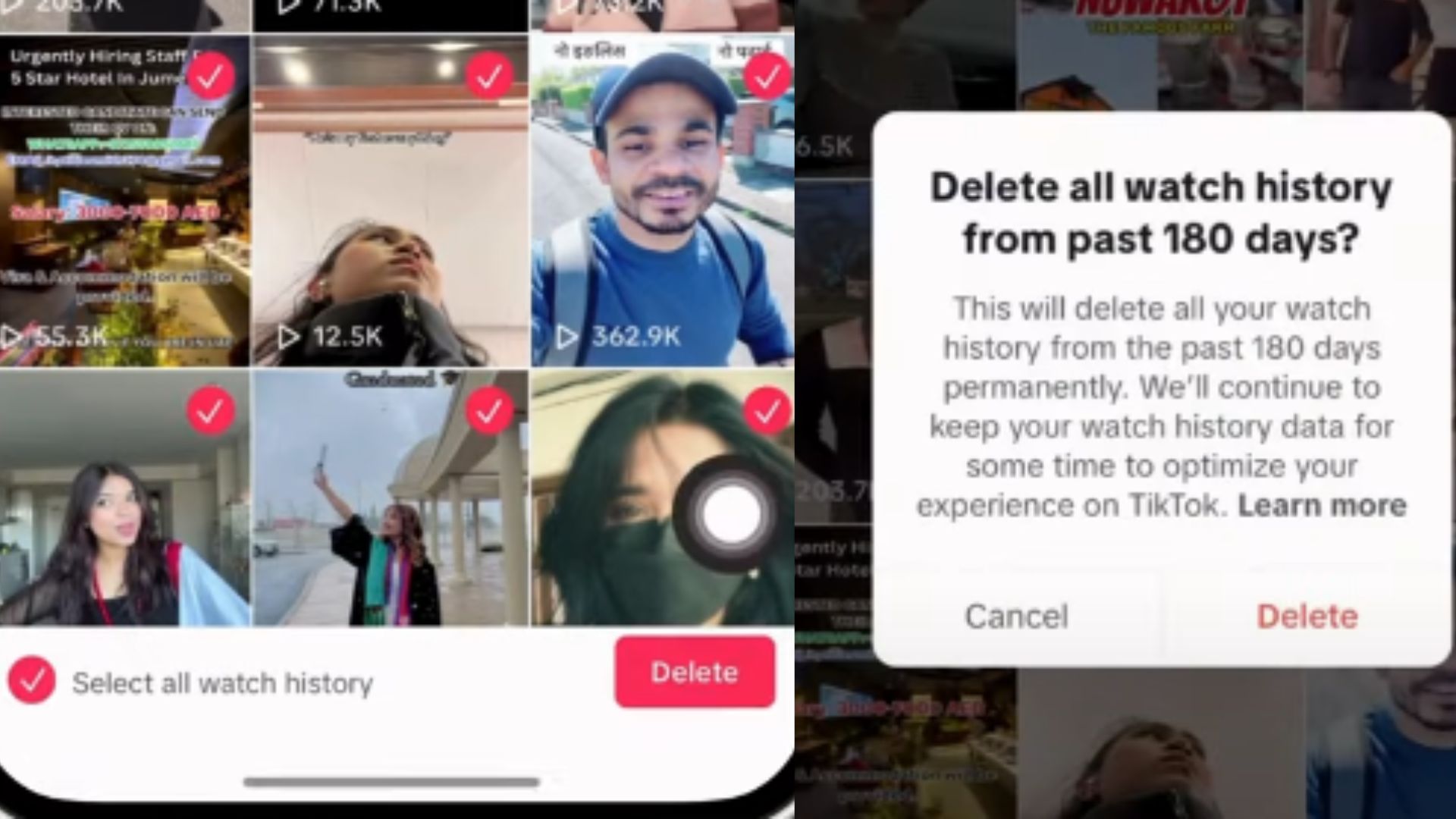
Downloading a list of watched videos
After clearing your watch history, you might want to get a record of the videos you’ve watched. TikTok lets you download your data, which includes a list of these videos.
Here’s how: Go to your Profile, tap the three-line icon, and hit ‘Settings and Privacy’. Then, move to ‘Account’ and click ‘Download Your Data’. Choose whether you want your data in TXT or JSON format, and request the download.
TikTok will take a few days to get it ready. Once it’s done, they’ll let you know, and you can grab the file from the ‘Download Your Data’ area in the app. This file will have a list of all the videos you’ve watched.
Conclusion
Knowing how to handle your TikTok watch history helps you control your digital trail and improve what you watch. By using the steps we’ve shared, you can easily see, sort, and delete your history, making sure your browsing stays clear and customized.
Keeping up with your history keeps your content fresh and protects your privacy. Whether you’re fine-tuning what you see, looking back at things you enjoyed, or keeping your data safe, these tools give you the power. Follow the steps in this guide to use TikTok better and protect your data.